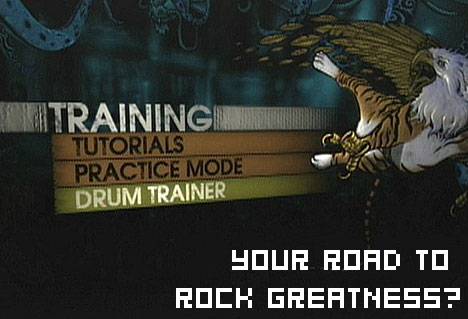Harmonix’s John Drake readily admits that they didn’t exactly follow through with their promise of using Rock Band to create an army of drummers. Instead, what they did was help people hone their “bang on things when you see colors on the screen” skills.
So what you end up with is people being able to bang out the drums for Nine Inch Nail’s “The Perfect Drug” — a feat which some professional drummers may never do on a real kit — but not really understanding what they’re doing. Watching my son play Rock Band drums is a good example: he can nail some tracks on Expert, with ease. But his robotic movements and the slightly-off-rhythm sounds of the sticks hitting the pads is an indication that he really is out of his element behind a kit.
Enter Rock Band 2‘s new mode, the Drum Trainer. Exactly what it sounds like, the goal of the Drum Trainer is to give wannabe musicians the basics of actual, real-world drumming, to give them a vocabulary to work with, if you will.
I’ve had a chance to spend a decent amount of time with the Drum Trainer, as well as the game’s Fill Trainer and Freestyle mode, and I’m still not a professional drummer. Hit the jump for some details and video of me making a fool of myself behind the Rock Band drum kit.
Found under the Training menu in Rock Band 2, the Drum Trainer is broken up into three modes: Beat Trainer, Fill Trainer, and Freestyle Mode.
Beat Trainer offers up 75 different beats, all of which you can play along with as the note highway scrolls down the screen. The beats are varied in both style and difficultly, ranging from the rudimentary “8th Note Hats” with no bass pedal, to the more advanced “Triplets of Doom.” You can scroll through beats by pressing right and left on the drum’s d-pad, and a preview of the pattern is shown on the right.
On the left-hand side of the screen is a “beats per minute” meter, which can adjusted by tapping up or down on the d-pad. As you play the beats, an indication of the percentage of the notes you’re hitting appears on the screen, as well. Once you’ve successfully mastered the beat, the game will let you know by excitedly flashing “100%” on the screen. The beat will continue to loop over and over again until you ears bleed or your arms get tired, whatever happens first.
Also notable is that you can change the sound of the kit by pressing the back button (or the select button on the PlayStation 3). There are six available kits to choose from, each with its own unique sound:
- Standard Kit
- Roomy Kit
- Electronic Kit
- Trashy Kit
- Vintage Kit
- Rock Band 1 Kit
When you’ve successfully mastered the basics, you can move on to the game’s Fill Trainer. You know those rainbow colored sections in Rock Band that you need to nail to activate your “Overdrive”? The part where you just bash on all of the drums and hope you hit the “green” at the end? Yeah, this is where that starts to make sense.
Fill Trainer has a similar set up to the Beat Trainer, allowing you to choose from 45 different fills, change the tempo, and kit sound. There are some killer fills here, but some are extremely basic, bordering on downright boring. I joked to the folks at MTV that if I was at a show and the band’s drummer played the “Quarter Note Snares” fill — essentially hitting a snare four times, followed by a crash — I would get up and leave.
Finally, the game opens up the kit for you to go wild on in Freestyle Mode. Here is where you’ll (presumably) use all that you learned to perfect those beats or create your own. The same six different kit sounds are available, as is a metronome to play along with if you’re not in fact a human drum machine. The game will also allow you to play along with your own audio, but it’s not as exciting or full featured as you might have hoped.
On the Xbox 360, it’s simply done by opening up your dashboard blade and loading up an mp3 from your hard drive, portable device, or over your network. As you might know, this is the same way you’ll load up any other track while playing any other game. Because this is not handled in-game, there’s no real way to cue up a song to play along with; if the song starts immediately, you’d better be real quick to hop back in to the game to start playing along. (Note: When I asked Drake if this would work with the PlayStation 3 version of the game, he said it was likely, but couldn’t confirm. Considering that not all games support “custom soundtracks” or the playing of mp3s in-game, this may or may not be an issue.)
The drum trainer seems like it might help some, but its reliance on the traditional note highway gives it a similar feel to the game itself. That is to say, you’re still just following gems on a the screen. Still, outside of the context of a song and with some practice, it’s entirely possible that the mode could be training the next John Bonham or … Meg White, in which case I’m bracing myself for a world filled with slow “Quarter Note Snare” fills.
The mode also seems like it could — and should — be expanded upon. When I asked if they Harmonix considered new beats or kits via downloadable content, Drake agreed it was a good idea, but wouldn’t say if that was in was in the cards.
Your new drum teacher, Rock Band 2, definitely hits PlayStation 3 and Xbox 360 this fall. Harmonix and MTV are mum on the PlayStation 2 and Wii versions of the game, not even really commenting on whether their feature sets would be comparable. With any luck, we’ll be hearing more about these versions soon and Wii and PS2 owners will be getting some good news.