If you’re an avid player of My Hero Ultra Rumble, you may have encountered the frustrating issue of experiencing “Network Error” messages. This newly released game allows players to form teams, engage in battles, and overcome enemies, providing an exhilarating experience for fans of the My Hero Academia franchise. However, network errors can hinder your enjoyment. Here’s how to fix the “Network Error” in My Hero Ultra Rumble.
How to fix ‘Network Error’ in My Hero Ultra Rumble
Here are some fixes that may help you resolve this issue:
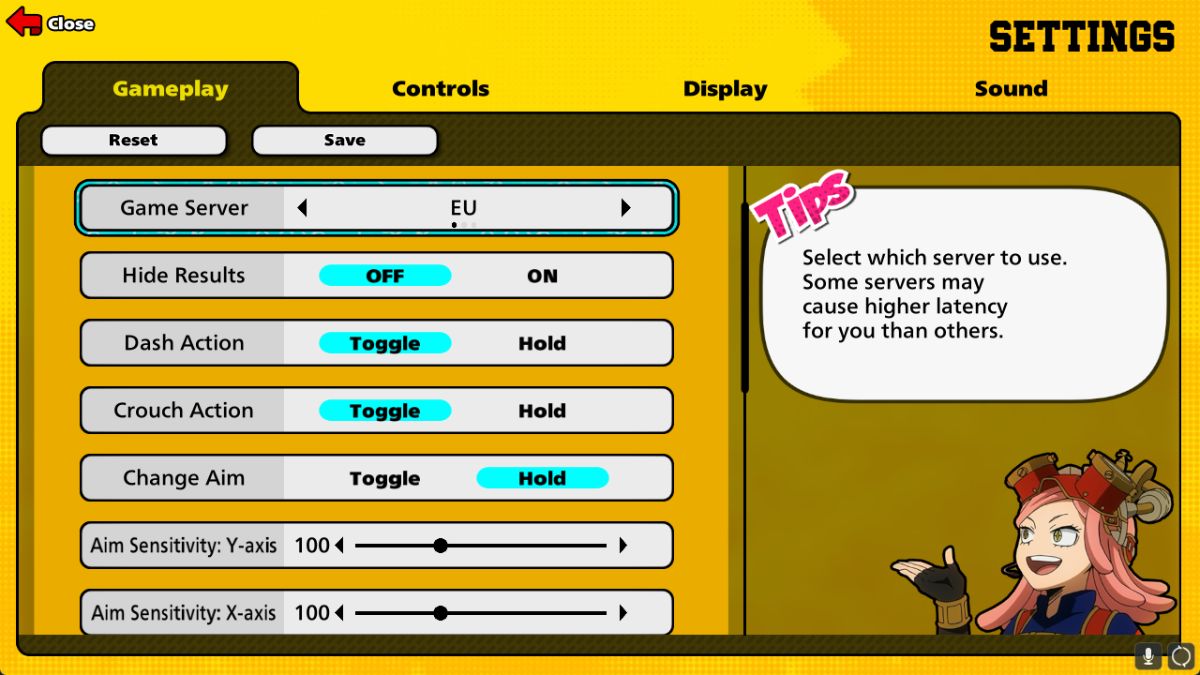
Switch In-Game Servers
One possible solution to fix the “Network Error” issue is to switch to a different gamer server. Follow these steps to make the switch:
- Launch the game.
- Access the Settings menu.
- Navigate to the Gameplay section.
- Look for the “Game Server” option.
- If you have been experiencing issues with the US server, consider switching to the EU or JP server.
By switching servers, you may be able to bypass the network errors that were plaguing your gameplay.

Perform a Network Reset
If switching servers doesn’t resolve the issue, it’s worth checking your internet connection and performing a network reset. Here’s how you can do it:
- Ensure that you have a stable internet connection.
- Proceed to your device’s Settings menu.
- Locate the Network & Internet option.
- Select Advanced Network Settings.
- Look for the Network Reset option.
- Choose the “Reset Now” option and confirm your selection when prompted.
Performing a network reset can help resolve any underlying connectivity issues that may be causing the “Network Error” problem in My Hero Ultra Rumble.
Update the Game
Another potential solution is to update the game to its latest version. Game developers often release updates to address bugs and improve overall performance. To update My Hero Ultra Rumble, follow these steps:
- Check if there is a newer version of the game available.
- If an update is available, proceed to install it.
- Ensure that your device has automatic updates enabled to receive future updates seamlessly.
Updating the game can often resolve compatibility issues and fix any bugs that may be causing the “Network Error” problem.
Contact Developer Support
If none of the aforementioned solutions resolve the issue, it’s advisable to reach out to the game’s developer support for further assistance. They may be able to provide specific troubleshooting steps or offer insights into known issues and their resolutions. Check the official My Hero Ultra Rumble website or their social media accounts for contact information.





