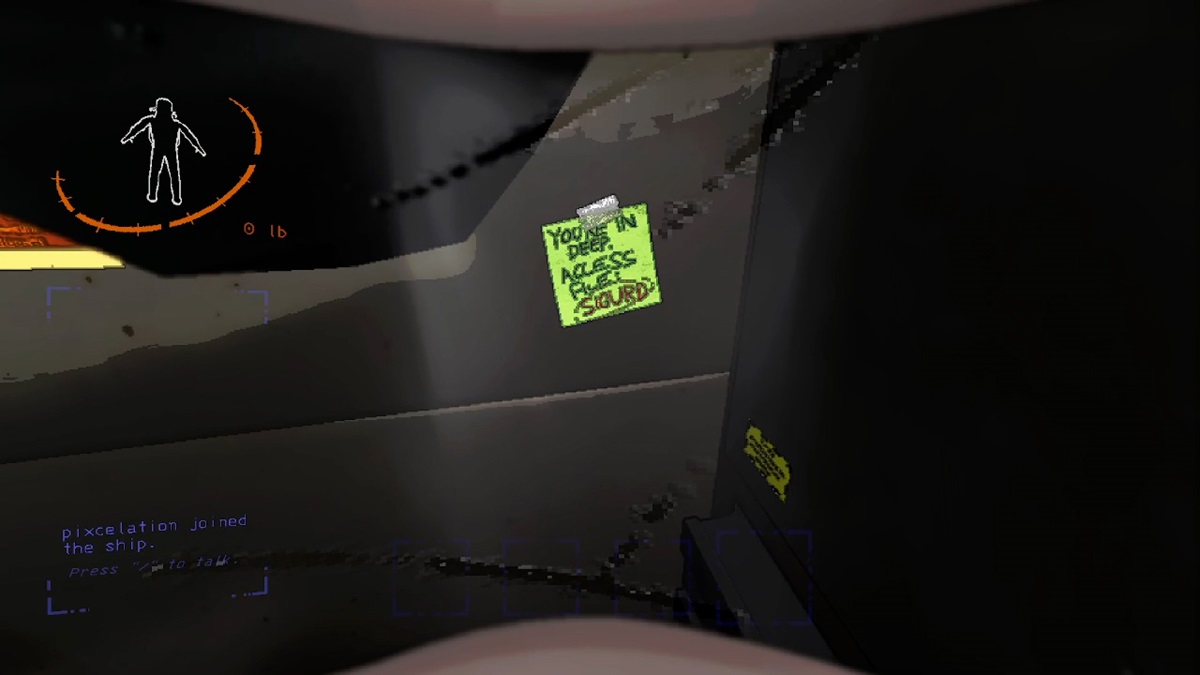Lethal Company has a ton of mysteries to uncover, from its bestiary of monsters to its universe of planets to explore. But, one curiosity you’ll see immediately upon entering a game is a sticky note on the wall of your ship reading: “You’re in Deep. Access File: SIGURD.”
I don’t know about you, but as I read this sticky note, my lore radar instantly went off. This was Lethal Company telling me ‘there’s more to this world than meets the eye, now it’s time to find out how.’ Let’s go over what this sticky note means and who — or what — SIGURD is in Lethal Company.
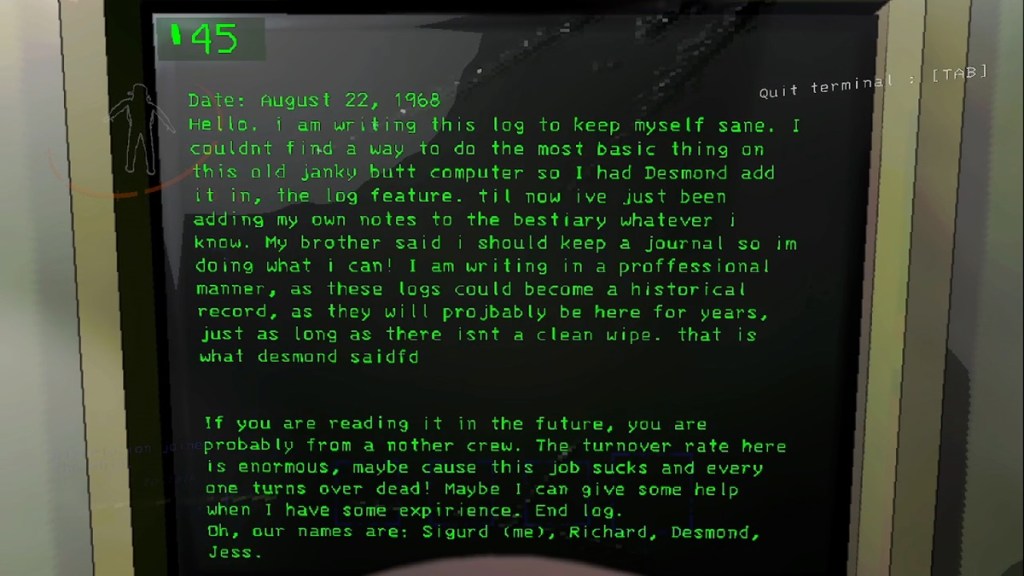
What are Sigurd’s Logs?
In your Lethal Company ship, you’ll find an on-board computer. This is how you can purchase tools and see your currently unlocked bestiary, among other helpful tasks. If you interact with the computer and type ‘SIGURD’ on the screen where you see options such as MOONS, STORE, and BESTIARY, you’ll then see the currently available list of Sigurd’s logs.
At first, only one is available — First Log – Aug 22 — but there are others scattered randomly across the various maps you can travel to. It’d seem that logs manifest as tape recorders, and for players who prefer to guide their teammates from the safety of the ship, they appear as yellow rectangles. As you find and collect Sigurd’s logs, the story of Lethal Company will be revealed, and you’ll find the company you’re collecting scrap for isn’t exactly the kind and benevolent corpo you might’ve thought it was. But, I won’t spoil anything here. Happy hunting!