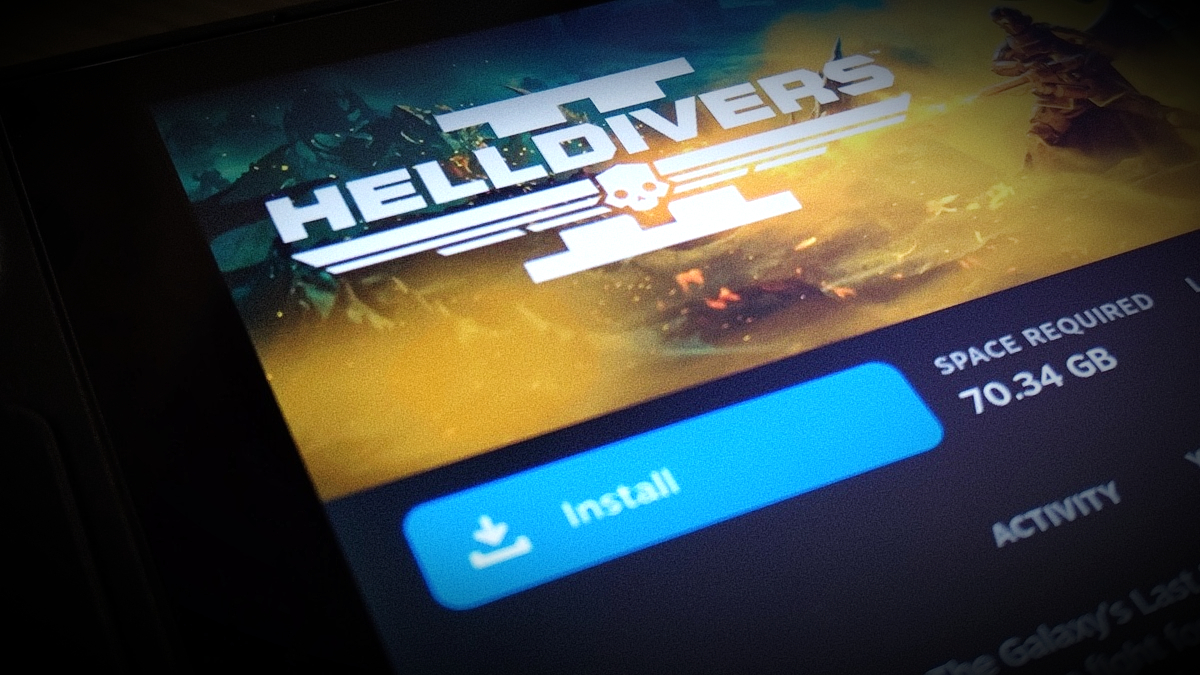Even though Helldivers 2 proved its worth on day one of its release, the developer Arrowhead Studios (also known for its impeccably weird Magicka games) didn’t optimize the game for the Steam Deck. Thankfully, that has now been resolved, albeit with a huge caveat to keep in mind.
Indeed, the 1.0 version of Helldivers 2 did not support the Steam Deck in any meaningful capacity. Even getting the game to run was virtually impossible, and it would appear that the game’s kernel-level anti-cheat was to blame, as per user reports. Thankfully, though it’s not been officially announced just yet, Helldivers 2 does run on the Steam Deck as of update 1.000.004. It’s just that the experience is less than stellar, to put it mildly.

Helldivers 2 is not an ideal experience on the Deck (at this time)
Steam Deck owners rushed to give Helldivers 2 a new shot after its first post-launch update dropped, and it didn’t take long for them to figure out that something had changed in the backend. In fact, you don’t even need to fiddle around with custom Proton versions to get Helldivers 2 to work: the game runs out of the box! We do recommend keeping your expectations relatively low, however, as getting a stable frame rate may be challenging from the looks of it.
As it currently stands, it appears impossible to get a stable and locked 60 or even 40 FPS in Helldivers 2 running on the Steam Deck. Instead, as shown in this handy Steam Deck Gaming video on YouTube, you’ll be hard-pressed to get anything substantially higher than 30 FPS. Disappointing as that may be, 30 FPS with solid frame times is plenty playable, and the game doesn’t often drop below 30 FPS, which is a success in its own right.
Helldivers 2 on the Steam Deck is a bit of a mixed bag at this time, then. Steam Deck Gaming recommends the following settings to get the same performance as they got:
- Low graphics settings preset
- Motion Blur – off
- Depth of Field – off
- Sharpness – 60
- Texture Quality – Medium
- Render Distance – High
- Shadow Quality – Low
- Particle Quality – Medium
- Vegetation and Rubble Density – Medium
- Terrain Quality – Medium
- Anti-Aliasing – On
It’s a great starting point, though yours truly would recommend keeping motion blur on at such a low-performance target. It genuinely helps make everything look slightly smoother, preventing excessive judder without negatively affecting your performance. Though, of course, your mileage may vary with motion blur in the end.
In summary, then, though you can play Helldivers 2 on your Steam Deck as of update 1.000.0004, you should keep your expectations in check until Arrowhead Studios can deliver a few more performance tweaks, at the very least.