Ever since Sims 4 went F2P, Maxis Studios has been trying to unleash even more free content for Simmers. In addition to the Sims Delivery Express, we now have a log-in event that provides weekly gifts in CAS and Build Mode. Here’s a glimpse into all The Sims 4 Happy at Home Login event rewards and how to claim them.
The Sims 4 The Happy at Home Login event guide
The Sims 4 Happy at Home Login event is a limited-time experience in which players can log-in to claim rewards. According to the in-game event page, it will conclude on July 4, 2024. Each week offers a new lineup of gifts, so let’s dive into what rewards we can expect and their corresponding categories.
Week 1
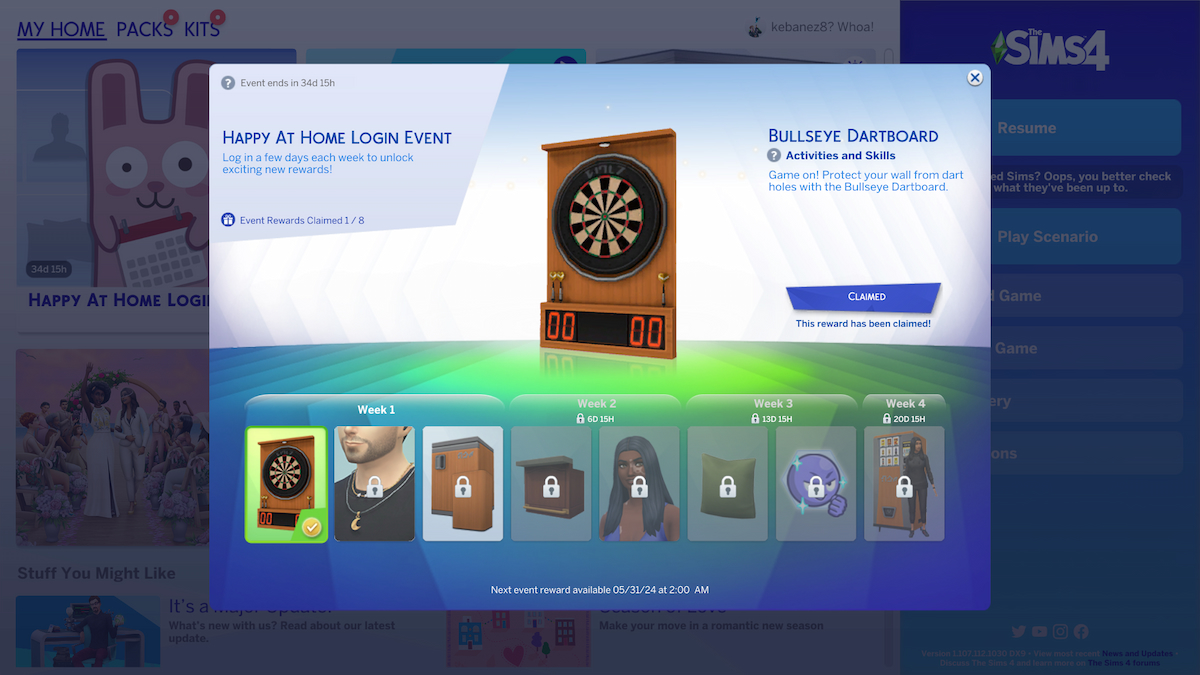
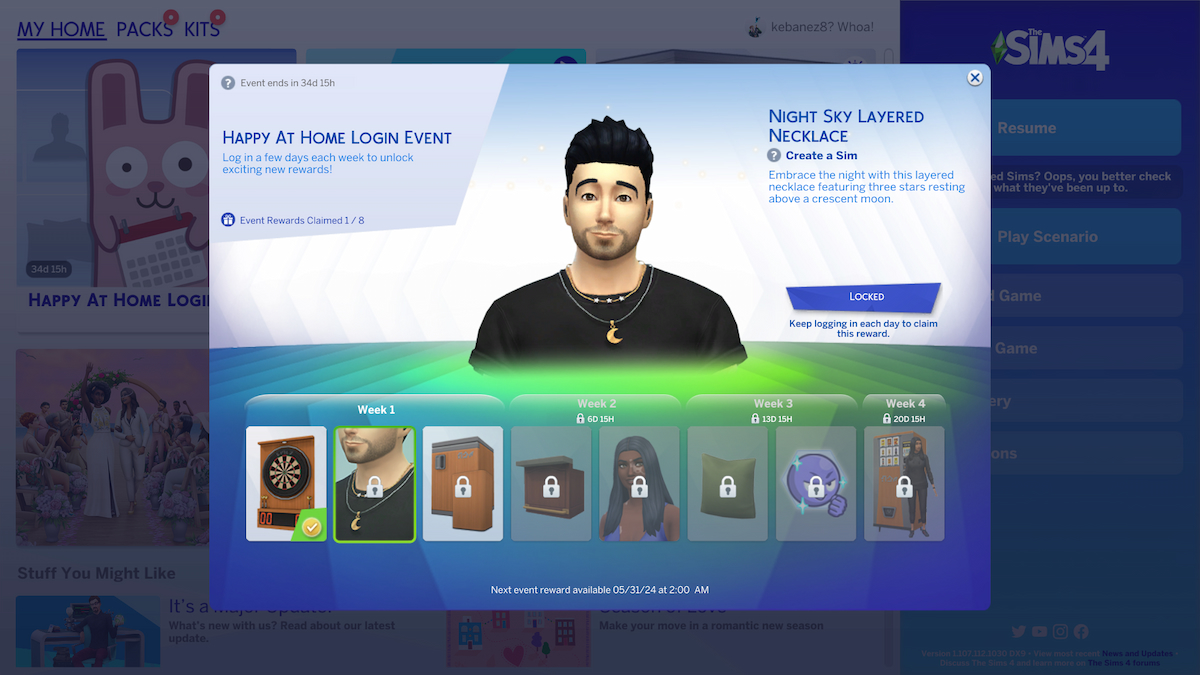
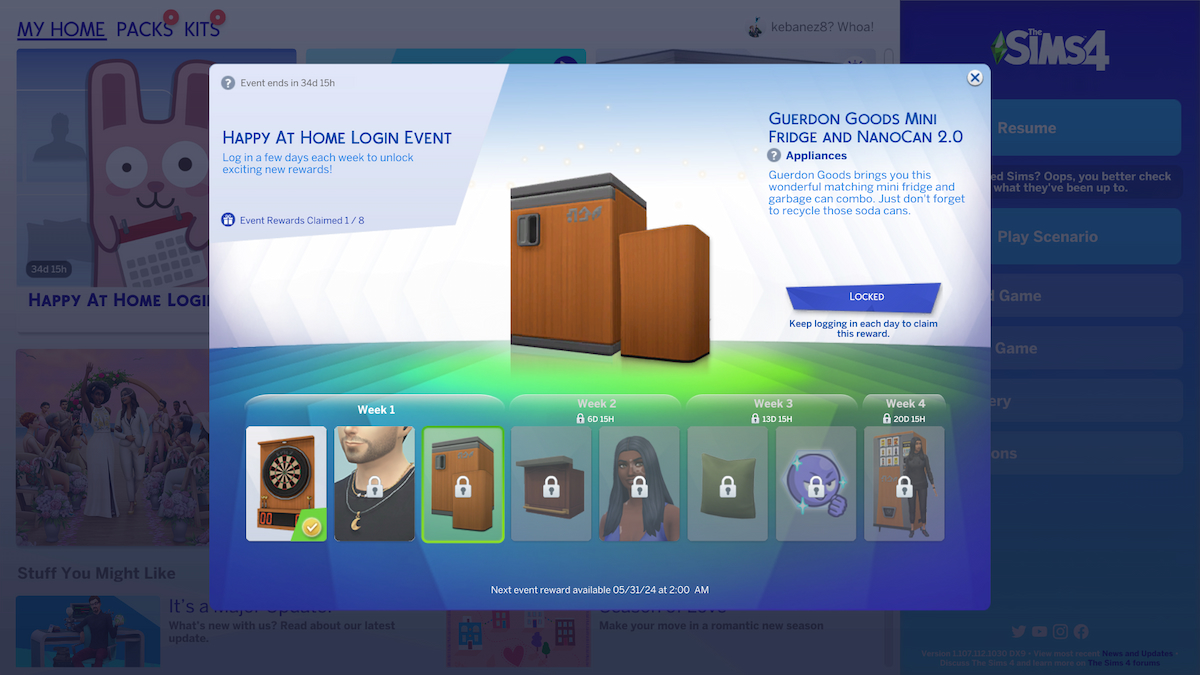
- Bullseye Dartboard – Activities and Skills
- Night Sky Layered Necklace – Create a Sim
- Guerdon Goods Mini Fridge and Nanocan 2.0 – Appliances
Week 2
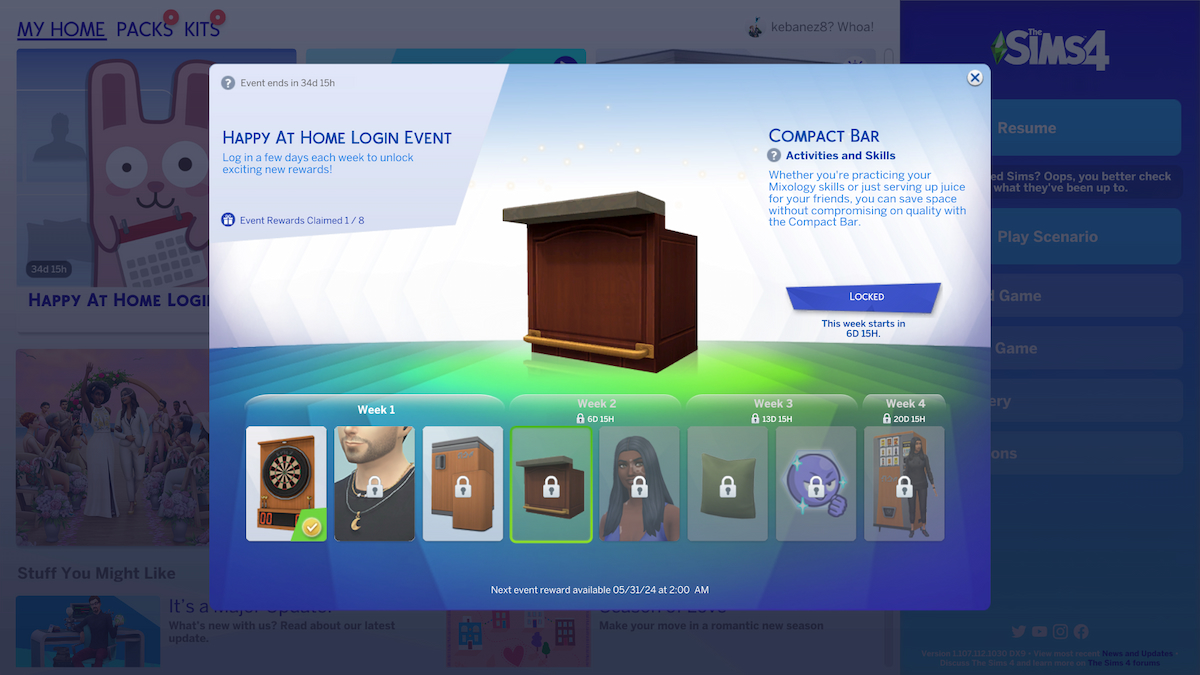
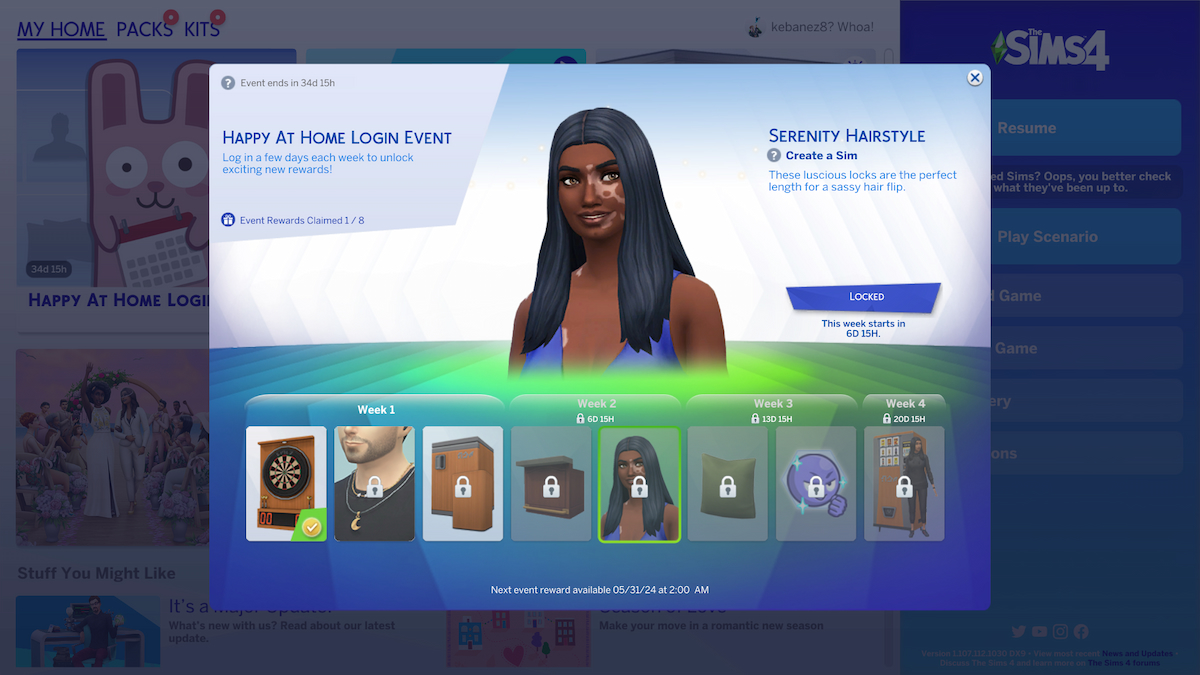
- Compact Bar – Activities and Skills
- Serenity Hairstyle – Create a Sim
Week 3
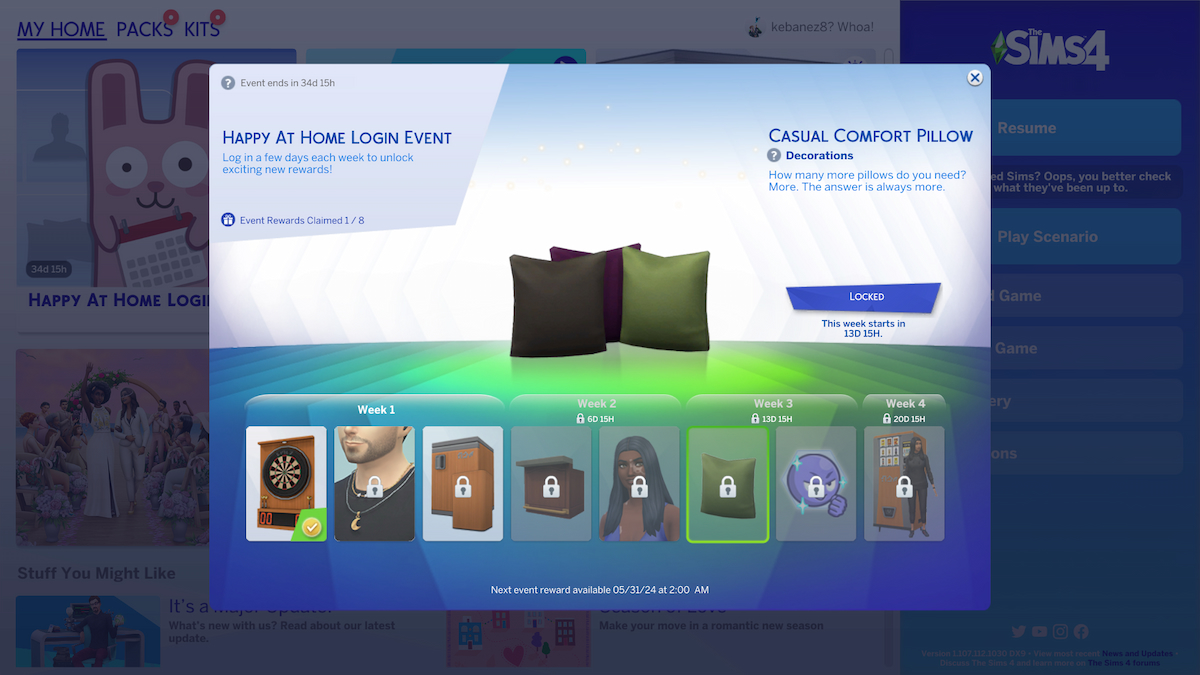
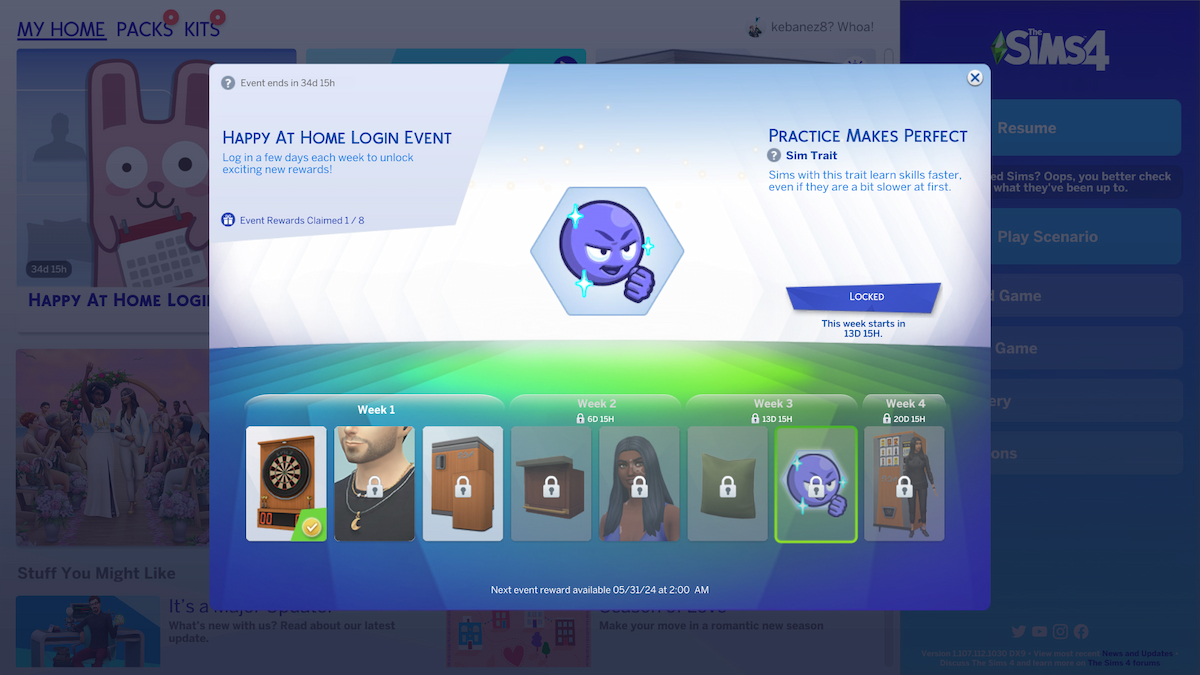
- Casual Comfort Pillow – Decorations
- Practice Makes Perfect – Sim Trait
Week 4
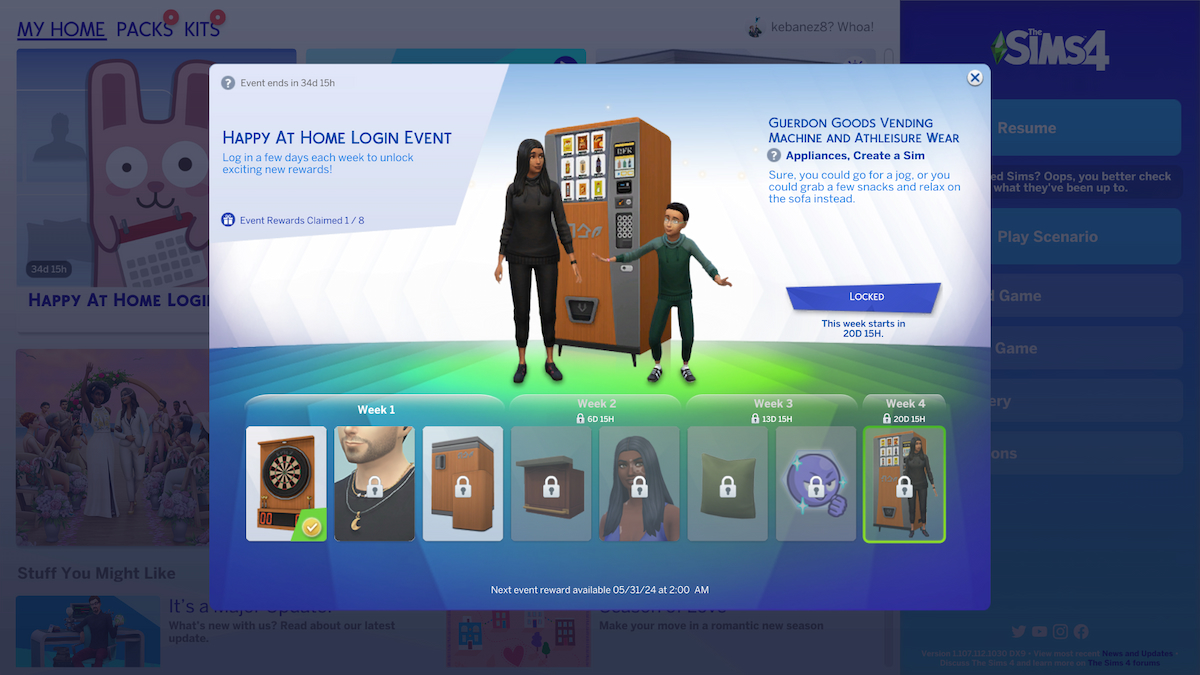
- Guerdon Goods Vending Machine and Athleisure Wear – Appliances, Create a Sim
Upon the first log-in, you’ll earn the activity-filled Bullseye Dartboard in The Sims 4. Then, it continues with more cosmetic choices and appliances for Build Mode. A free Sim trait is also available in the third week with Practice Makes Perfect. The trait allows your Sim to learn skills faster, which certainly comes in handy for career promotions.
Don’t worry if you’re joining The Sims 4 Happy at Home Login event at a later date. Maxis Studios has provided an extra week during the event’s duration, giving late starters ample time to catch up. Just make sure you have at least eight more days of log-ins left to claim all the rewards.
How to claim rewards in The Sims 4 The Happy at Home Login event
To claim free rewards in The Sims 4 Happy at Home Login event, simply log in to get the event’s notification. You should see the option to ‘Claim,’ but the rest of the content will be blocked out.
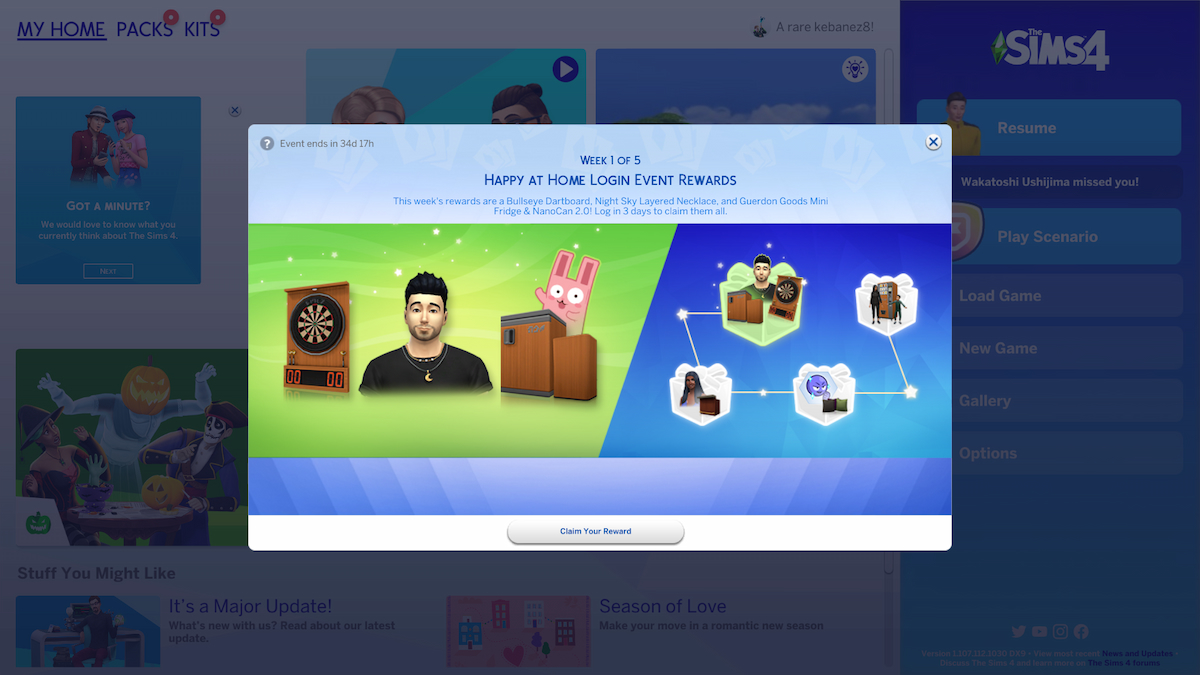
Simmers can also select the Events tab on The Sims 4’s Main Menu. Here, you should see a section dedicated to the Happy at Home Login event, which provides a sneak peek at other gifts.
After claiming it, the rewards are transferred to Create a Sim or Build Mode. But if you can’t find it, use the new Event Rewards filter.

You must claim them before the event concludes, or else you will miss out on your chances later.


