The new Content Warning 1.7.a update added a few new items including the Sounds Player. The device comes preloaded with sounds that you can play to add some appropriate sounds to your film recordings before uploading to Spooktube. This is all of the Content Warning sounds on the Sounds Player device in the new update.
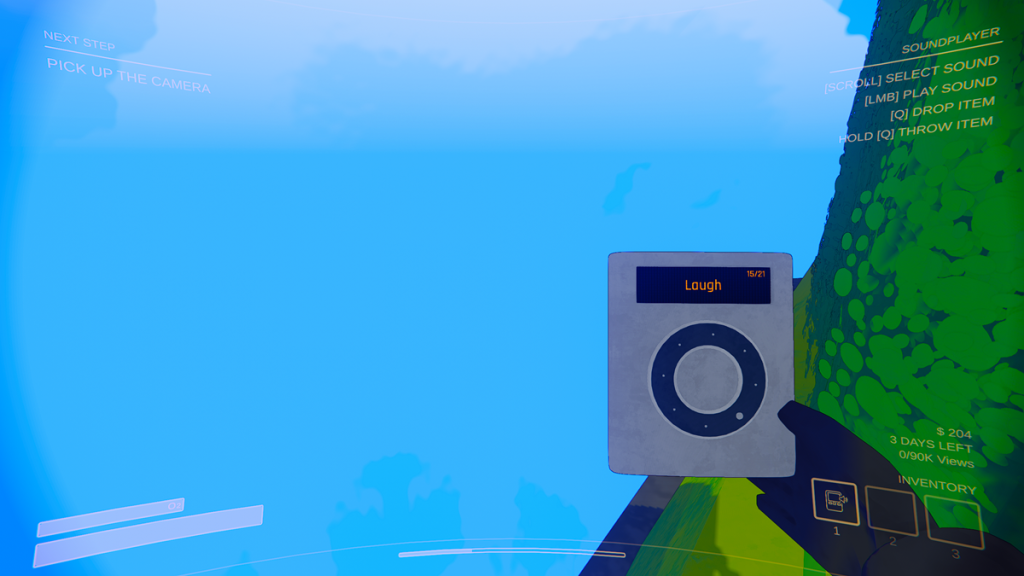
All 21 Sounds on the Sounds Player
At the moment there are 21 sounds in total loaded on the Sounds Player. You can rotate them all using the scroll wheel when you have the Sounds Player as your active item. To play the selected sound, just click the Left Mouse Button. If you want to make sure the sounds are picked up on a recording, either be near the person with the Video Camera when you play the sound or make sure someone is near you using the Mic Boob or Reporter Mic.
Here are all 21 sounds that are available on the Sounds Player in Content Warning:
- Badum tiss
- Boom
- Dramatic hit
- Boo
- Cheer
- Crickets
- Sad trumpet
- Error buzzer
- Correct
- News Broadcast
- Drum roll
- Metal pipe
- Funk stinger
- Gameshow intro
- Laugh
- Scary kitchen
- Slide whistle
- Cool transition
- Record scratch
- Victory
- Car skid
What does the Sounds Player do?
You can use the Sounds Player to play any of the above sounds, and then pick them up on your video recording. Other than sounds from other players and the sound effects from machinery in the Old World and entities, this is the only way to add sounds to your videos.
When you upload your recording to Spooktube, if you were able to successfully capture sounds in the recording you will see viewers leaving comments about the sounds which will also increase the amount of views you get as well.





