Special Controls for a Special Hero
To make the most of Tears of the Kingdom, you need to master both combat and exploration. This requires an intimate knowledge of all the game’s controls. As Link goes on his adventure, he learns various moves that he can execute through special controls.
Keep reading this guide to learn all the special controls in Tears of the Kingdom.

All Special Controls Available in Tears of the Kingdom
You’ll find nine special controls introduced at various points in the storyline. Note that Link can perform all the moves before he learns about them in a shrine or book. However, they will not be registered in the special control menu until they are encountered at specific points.
You’ll find this menu by pressing the “+” button on the right Joy-Con and heading to System Settings. These are all the special controls available:

Throw Material
If Link doesn’t have any arrows on hand, he can still throw items in his inventory. To throw materials, press “R” to get ready and hold the “Up” button to select the item you want. Letting go of “R” will send the material flying.
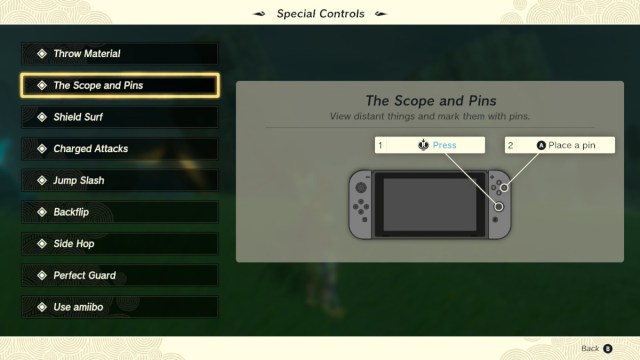
The Scope and Pins
The Purah Pad has a scope that helps Link see objects in the distance. To access it, press the right analog stick. To place a pin on a landmark, press “A”.
Pins are useful, as they place tall pillars of light on the world, making it easier for Link to know which direction he should be headed.
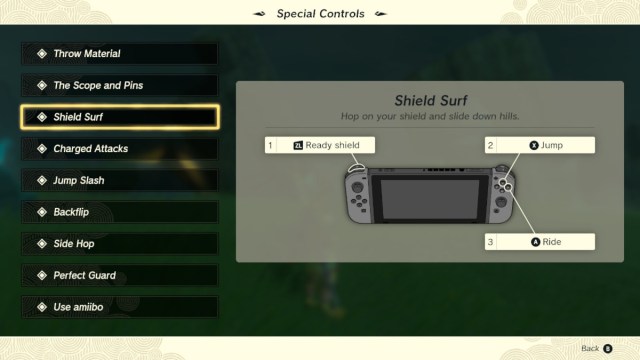
Shield Surf
Shield surfing is back from Breath of the Wild. This move works on rails, slopes, and icy areas. Shield surfing is activated by pressing “ZL” to get the shield ready, then quickly pressing “X” to jump and “A” to ride.
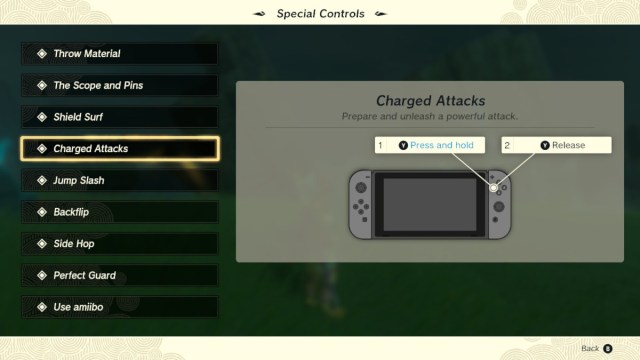
Charged Attacks
To execute a charged attack, Link stores up some of his stamina before unleashing a flurry of powerful blows. It takes a while for the charge-up to happen, and Link is vulnerable during this time, so use it carefully. Hold “Y” to charge up, then release to attack.
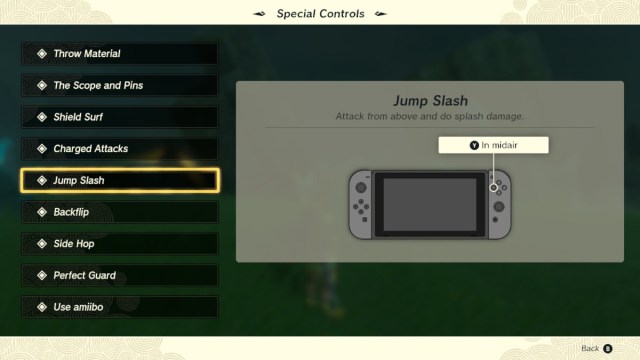
Jump Slash
Link can perform a melee attack that has a relatively wide area of effect. To perform a jump slash, jump by pressing “X”, then slash by pressing “Y”. It can also be performed while Link is falling from a height.
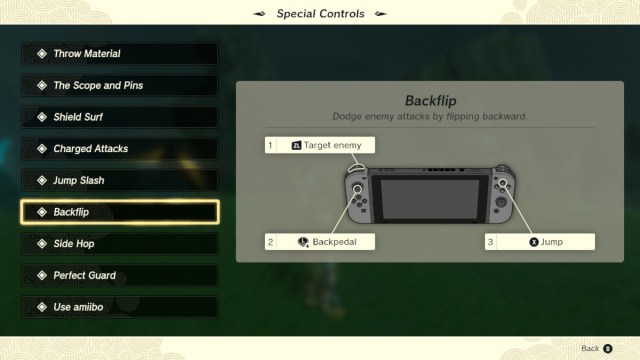
Backflip
You may dodge some attacks by doing a backflip. This cool move is executed by first pressing “ZL” to target the enemy, then pressing “X” and pulling the left analog stick back at the same time. It may take some practice at first, but it’s worth learning.

Side Hop
Link can also dodge attacks by side hopping. Simply press “ZL” to target the foe, then press “X” and push the left analog stick in the direction you’d like Link to hop in.
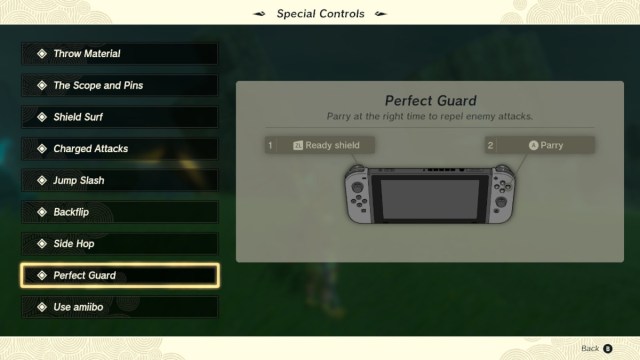
Perfect Guard
Link can parry attacks by readying the shield with “ZL” and pressing “A” when the time is right. If executed correctly, this move will deflect projectiles back to foes, giving them a taste of their own medicine.
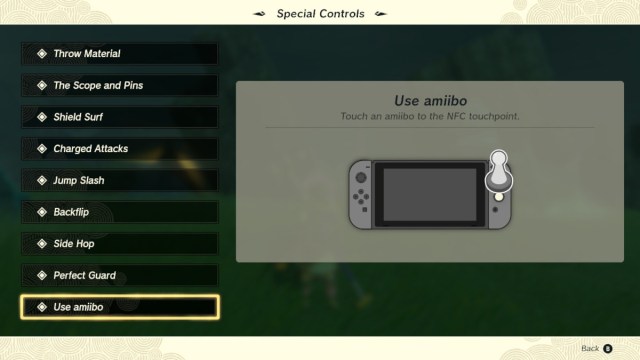
Use Amiibo
All Amiibos that worked in Breath of the Wild will function in Tears of the Kingdom. To activate them, press “L” to bring up Link’s abilities, select the Amiibo ability, then place the base of an Amiibo over the right analog stick.
Figuring out all the intricacies of combat makes encounters with enemies more interesting, as it widens the pool of strategies to use. Learning how to execute perfect dodges and flurry attacks, for example, allows Link to take advantage of weapons with an “improved flurry rush”. Fortunately, you can access the special controls menu at any point in the game in case you ever need a reminder of what’s available.





