Are you someone with no luck? Just none? Do you roll natural 1’s as frequently as you blink? Did you step on a wizard’s toe on the subway and wind up cursed forever? Then you may want to consider using the Karmic Dice feature of Baldur’s Gate 3.
Karmic dice add a little weight to your D20 as a way to break up your losing streak. Initially, during Early Access, Karmic Dice weighted your rolls to the extreme, so your luck would be automatically balanced. If you were getting rocked by enemies and constantly putting your foot in your mouth, it would help the dice land more favorably. However, if you were winning too easily, it would go the other way, and you’d find yourself in a nasty spot of bad “luck.”
Larian later changed the Karmic Dice so that they’d only benefit the player. The dice only get weighted to your advantage if you start throwing bad rolls, essentially building up a karmic debt. Eventually, if things play out poorly enough for you, the odds start going in your favor, and you’ll find yourself throwing natural 20s with more regularity until balance is restored.
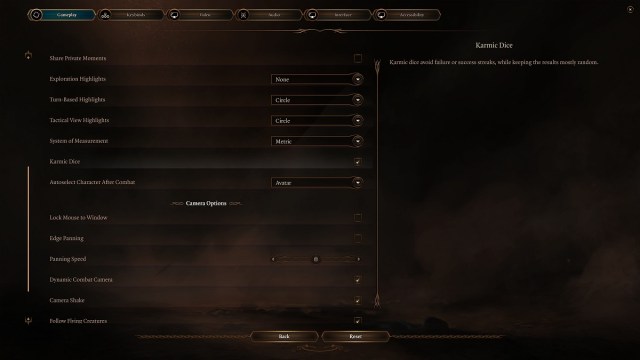
How to enable or disable Karmic Dice in Baldur’s Gate 3
Karmic Dice is on by default. If you’d rather just leave your success up to chance, you can turn them off entirely in the Options menu under the Gameplay heading.
Just for reassurance, don’t feel like leaving it on is cheating. In an actual game of Dungeons and Dragons, a GM will commonly bend the rules slightly to assist players to create a more enjoyable experience. Unless they’re a jerk. Since Baldur’s Gate 3 is ruled by a robot that knows only cold logic, this is a way to help gain the leeway of a human GM.


