Backlogs! We all have them, whether it’s movies, books, TV shows, or, of course, video games. With services like Letterboxd expanding its scope to include television, you may hope to see similar for games. While Letterboxd doesn’t include games (for now), there are other tools out there to catalog and conquer your backlog.
Naturally, not everyone has an oversized backlog brewing. Some of us stock libraries well over a thousand games strong, with virtually no hope of ever playing them all. Once you’ve reached that point, it’s time to admit you’re never going to get around to playing C-12 for the original PlayStation until something changes. Congratulations! This is the point at which you become a veritable game collector.
For those who are keen on getting their backlog to a somewhat manageable level, there’s an assortment of tools and features to help you out on that front. Below, you’ll discover a suite of remarkably helpful sites and applications that make this monumental task a breeze, including ways to unify and organize your library, keep track of progression, and make the whole process far more efficient.
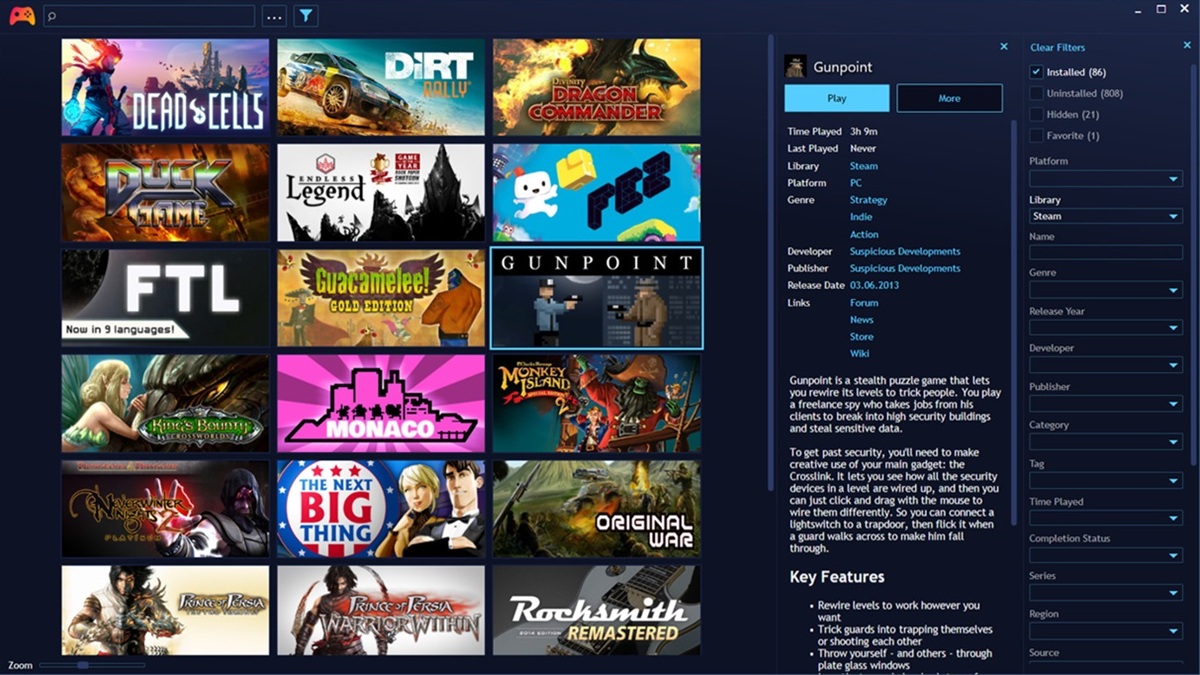
Playnite
Getting a good handle on your entire game library can be a tad challenging when your games are strewn across several disparate storefronts, to begin with. Your first step, then, should be to merge all of them into one comprehensive package, and Playnite is the best way to do precisely just that.
Playnite is a hugely impressive open-source storefront unifier that allows you to more-or-less bypass any disparate storefront, outside of needing to turn them on. Playnite also supports a massive array of user-made extensions and can be tuned to support emulators and beyond, if you so desire.
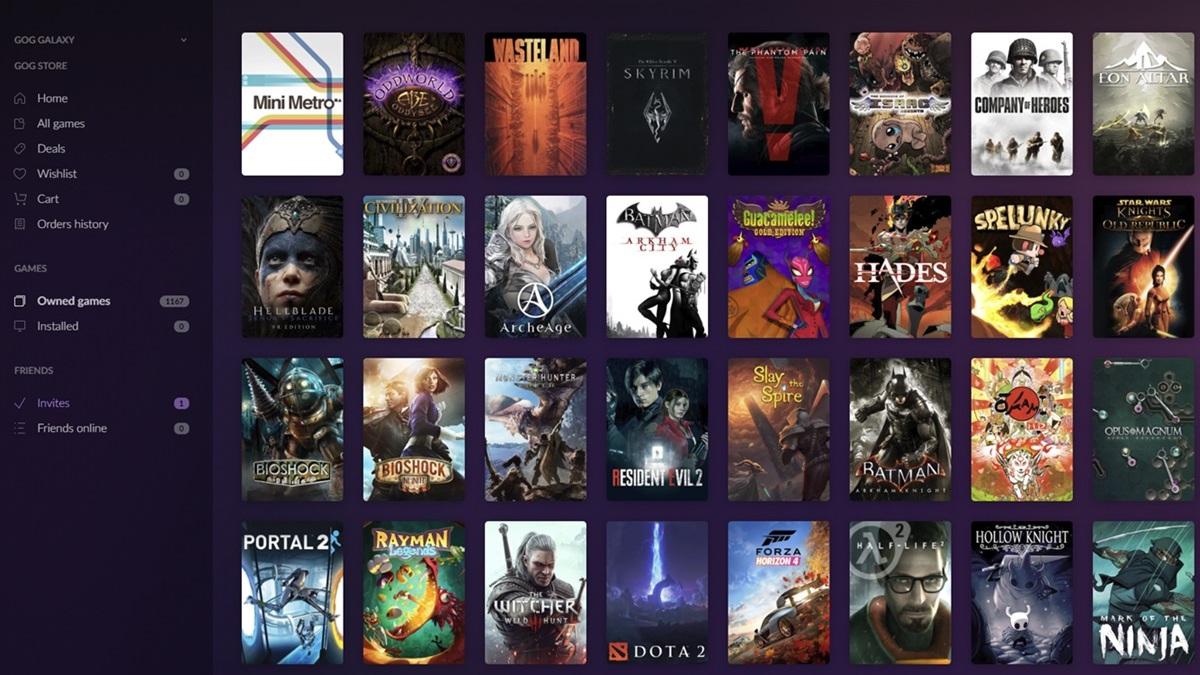
GOG Galaxy 2.0
A solid alternative to Playnite, GOG Galaxy 2.0 does pretty much the same thing, except with GOG backing the project. In our experience, Galaxy 2.0 offers a sleeker and simpler package than Playnite, though it’s not necessarily as reliable in every situation. Notably, Galaxy 2.0 sometimes randomly logs out of certain services and libraries, such as Ubisoft Connect, which can be a pain.
Still, those who want the feature set of Playnite, but don’t want to deal with all of its complexities and nuances may wish to give GOG Galaxy 2.0 a shot.
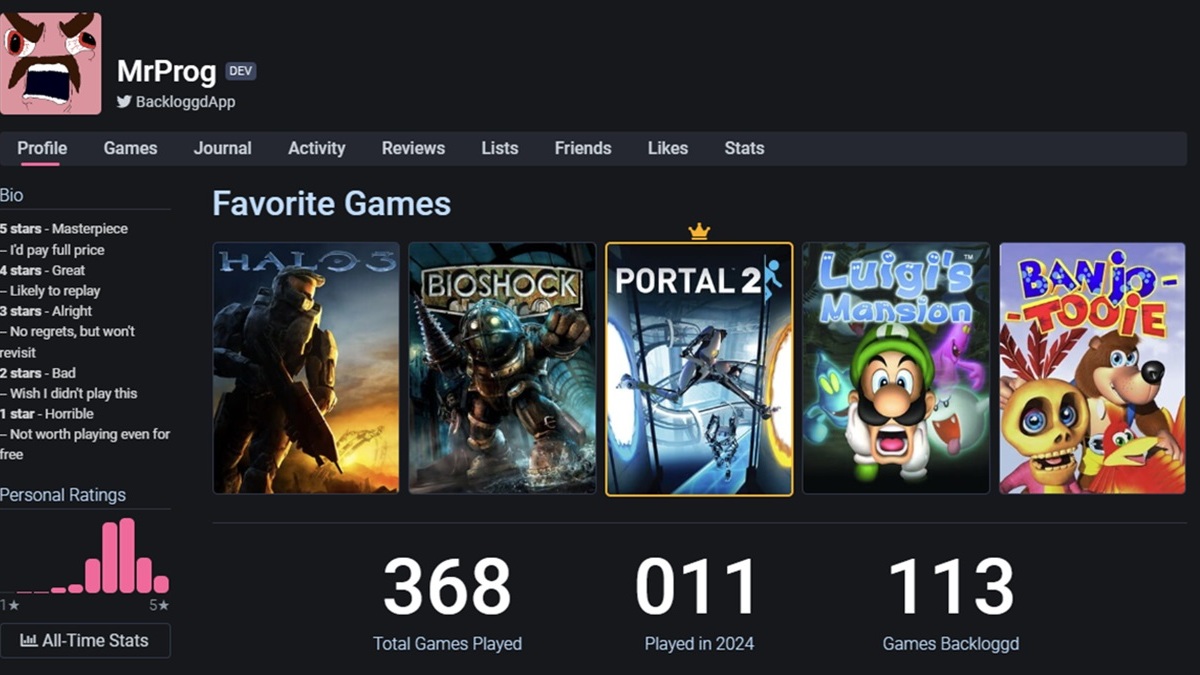
Backloggd
Backloggd is something quite different from Playnite: a game library analysis tool that styles itself after the more popular Letterboxd service. While it does have some overlap with Playnite, in that it allows you to personally rate games for your own purposes, Backloggd is also something of a social platform, allowing you to connect with other users from across the globe. It is, of course, fairly similar to the next item on this list.
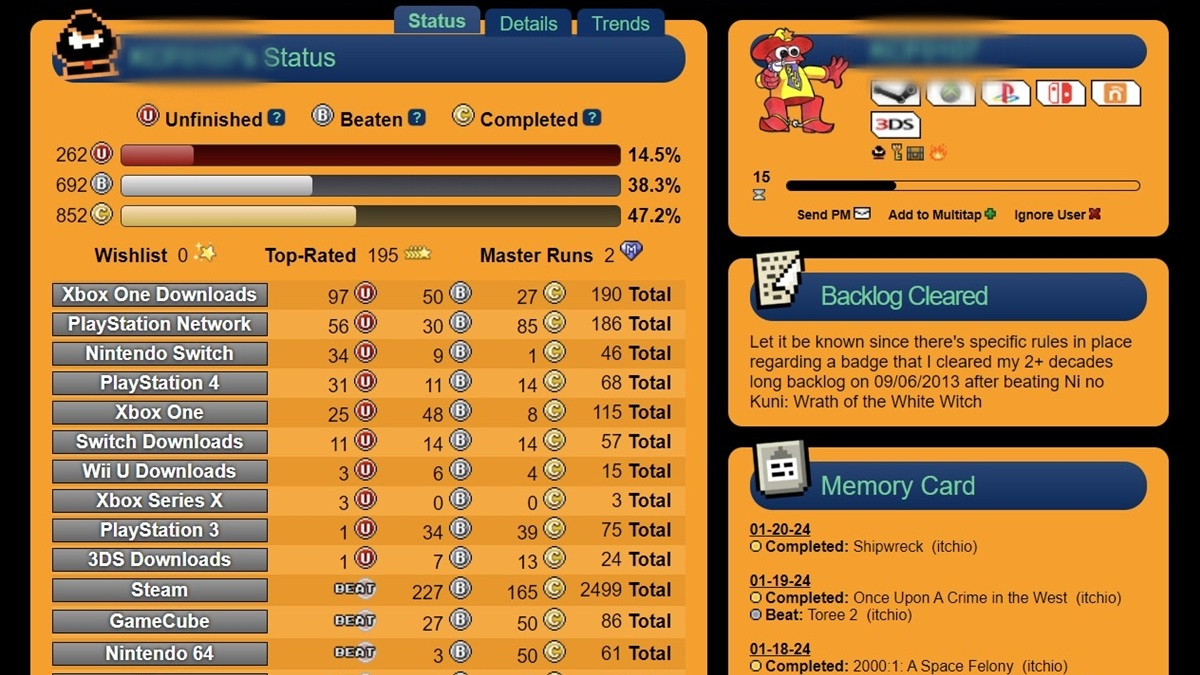
Backloggery
Backloggery is, basically, Backloggd’s older, more pixelated cousin. Both services offer a way to keep track of your library and backlog progression, but there are two big differences between Backloggery and Backloggd to keep in mind.
Firstly, there’s the UI: the creator of Backloggd specifically noted their aversion to Backloggery’s old-school UI, so on that front, it’s definitely a matter of preference. Secondly, Backloggery has less of a social media feel to it, foregoing aggregate scores in lieu of personal, almost offline-behaving features.
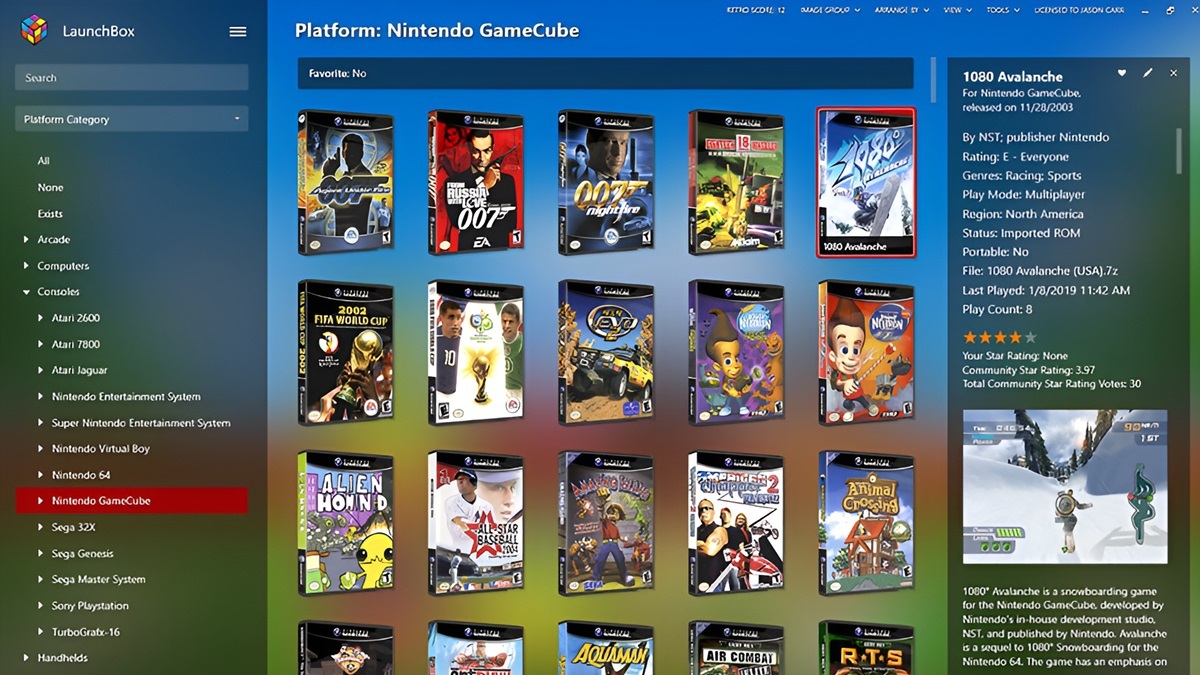
Launchbox
While some PC gamers may stick purely to full-fledged PC games, others may wish to try and incorporate their entire game collections into the backlog schtick, to boot. Launchbox, for one, allows to do precisely just that, and it’s a remarkably competent solution that outpaces Playnite in some respects. Launchbox offers a stylish platform-agnostic game-launching solution that allows you to incorporate emulated titles into the mix, allowing you to tackle your backlog however you see fit.
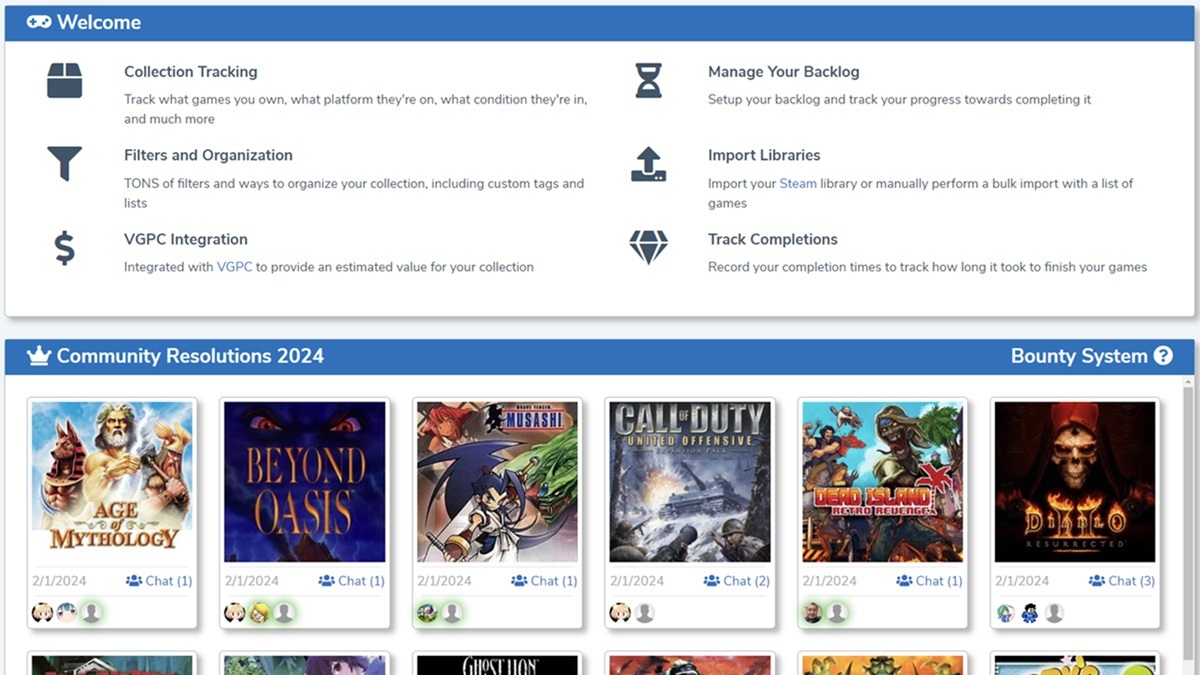
Completionator
Completionator is yet another alternative to the likes of Backloggd and Backloggery, but this one focuses primarily on feature-richness and extremely deep customization options. To illustrate our point, Completionator has a whole bunch of different ways for you to mark your games “complete,” depending on whether you’ve just wrapped up the main story, managed to complete all the achievements, fully 100% completed everything, or a variety of other types of “completion”, as it were. If that’s the sort of variety you need in your life, well, Completionator could be the way to go.
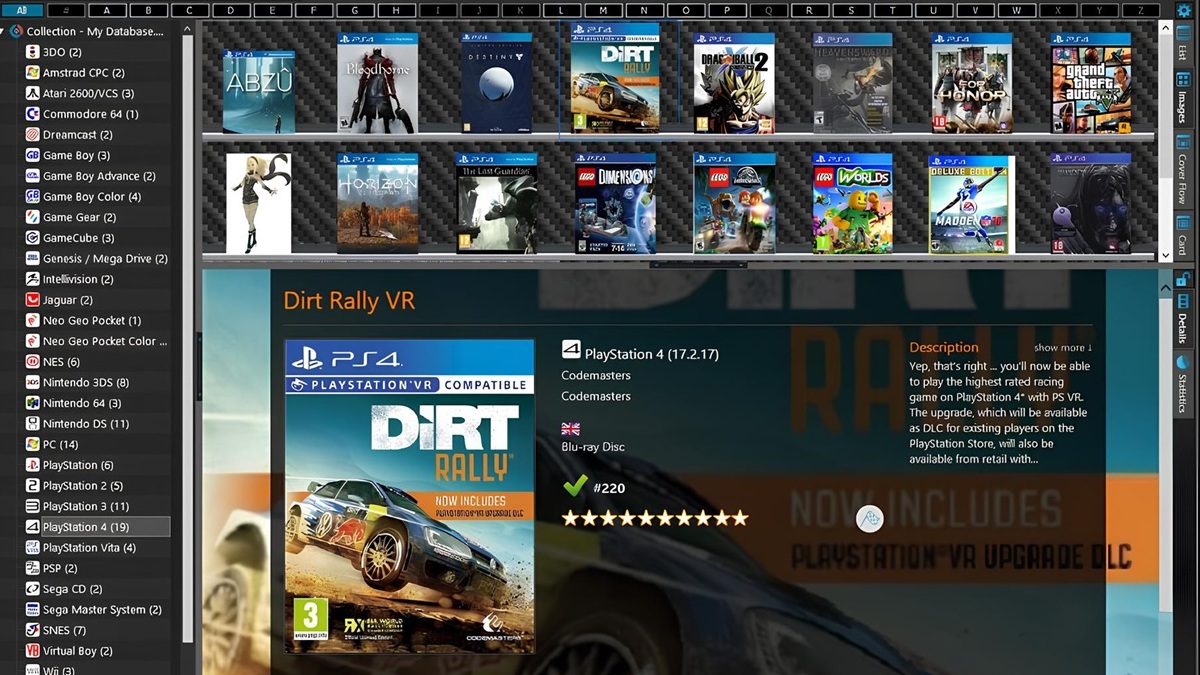
Game Collector
Game Collector is a fully offline service that affords you a remarkably comprehensive game cataloguing option. In fact, Game Collector may well be the most comprehensive database tool of all the options featured in this article; its only real downside is that it’s genuinely only a (paid) database tool.
With that in mind, we understand that Game Collector may be out of the question for some, though its value for a niche audience cannot be understated. Some of its highlight features include the ability to add games by scanning your box barcodes, quickly and easily attaching official media to your database entries (including videos), and online metadata accessibility.
Finally, for those of you who are hoping to use the Steam Deck to get ahead with your backlog, we’ve got an even more granular guide ready to go. Combine the powerful tools and applications featured here with the ones outlined in the Steam Deck guide, and you’re golden.
That being said, even if you’re not necessarily looking to get rid of your backlog (or if doing so is entirely unfeasible already), simply setting your library up into a comprehensive database may be worth doing. If nothing else, it’s gonna look very neat indeed.


