Hellblade 2 is a visual feast no matter where you look. Whether it be the environmental details offering gorgeous vistas, the more supernatural elements being surprisingly grotesque, or the smooth transitions between cutscenes and gameplay, your eyes never want to look away. Though for all its beauty, the mandatory black bars on the game aren’t the best. Here’s whether you can remove the black bars in Hellblade 2.
Is it possible to get rid of the black bars in Hellblade 2?
If you’re playing Hellblade 2 on Xbox, removing the black bars is impossible. No settings let you remove them, and you can’t tweak anything about your install either. This is the case for the PC version as well, but it isn’t technically impossible to remove the black bars there. You’ll just need to seek outside help through a mod, rather than the game itself.
The No Black Bars (Letterboxing fix) No Zoom mod by Giodga removes the black bars without affecting image quality and lets you get a better look at the world. If you’re willing to take the plunge, then you’ll want to take the following steps to install the mod:
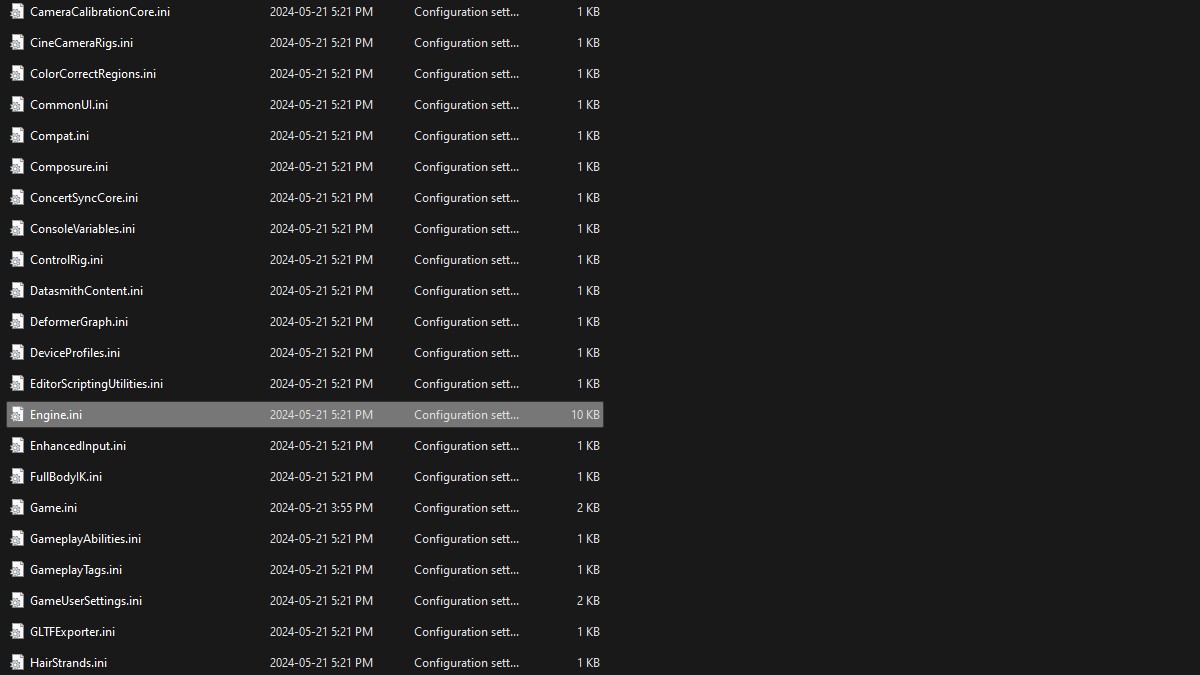
- Download the mod through Nexus Mods.
- Whether you download the standard mod or the one with no Chromatic Aberration and Film Grain is up to you.
- Open the Run program on your PC.
- Type in %LocalAppData% and hit Enter.
- Open the Hellblade2 folder, followed by the Saved, Config, and WinGDK/Windows folders.
- Drag and drop the Engine.ini file from the mod into this folder.
With that done, launch the game again and the black bars should be gone. If they aren’t or there’s a major issue, you may want to check the mod page again for troubleshooting assistance.





