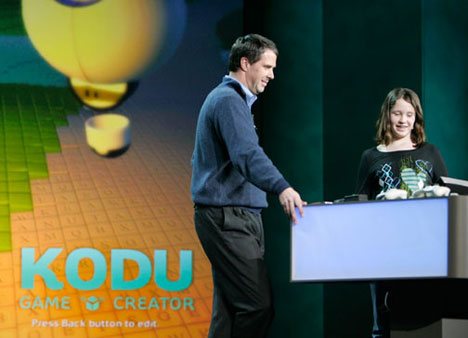See that girl up there standing next to Robbie Bach? That’s 12-year-old Sparrow. At Microsoft’s CES 2009 keynote presentation, Sparrow gave a live demonstration of Kodu, an upcoming Xbox LIVE Community game design to make the complex process of making games simple, visual, and fun.
But in front of a crowd at the near-capacity convention hall, Sparrow made it look anything but simple. She blew through the game’s layers of menus, throwing objects into the environment and then making them do stuff faster than most human eyes and brains could follow. Clearly, she knew exactly what she was doing, calling out exactly what she was doing before she made it happen. But even the crowd of reasonably-ingelligent techies — myself included — was stunned.
To get a better grasp of just what this Kodu is all about, I had a chance to sit down with Micosoft’s Mathew MacLaurin, the vision behind the game. And yes, he was a bit easier to follow than little Sparrow.
Originally started as a research project in programming models for children in 2006, Kodu proved to be so much fun for both kids and their teachers, that it took the form you see today.
The idea is a program that makes it easy to design and program a game is nothing new; software like RPG Maker, for instance, has been available for a number of years. But Kodu is a bit different, with a more visual and game-like feel to it, designed as a palette to let users create cool interactive experiences with little effort.
Kodu will come with a bunch of “mini-games” packed in from the start, templates which should give potential designers ideas for their own projects. But it will also come with “Starter Worlds,” included to spark creativity and give designers a jumping point, versus simply throwing an intimidating blank canvas at novice designers.
During the demo, MacLaurin hopped into one of these “Starter Worlds,” an island with green grass and a few, rolling hills. At the press of a button, he opened the tool palette, which offered a few options: play the game, place an object and then “program” it, create hills or valleys in the environment and more. He opens the pallet for placing an object and a wheel pops up, showing a number of characters he can place; he choose a UFO, and makes a note that there will be about 20 initial characters would-be designers can choose from — I see everything from robots to puffy fish in the roster.

Using the right analog stick, MacLaurin moves the camera, and the left stick controls a small “donut” cursor around for object selection and environment manipulation. He selects the UFO and presses “Y” to open the programing menu. The idea is simple, based on basic programming principals like “if this happens, then that happens.” The difference here is that it’s all very visual, and as MacLaurin put it, the game won’t let you really make any wrong moves — you’ll never get a programming “error.”
As an example, MacLaurin pulls up the tools and creates a simple script based to make the UFO interact with an apple. Everything is spelled out in physical, easy-to-understand terms for a non-programmer; there are variables or constants, no abstract terms to confuse the user. In this instance, the script is basic: if the UFO “sees” the apple, then it “eats” the apple. The fancy stuff happening behind-the-scenes in Roku means it knows exactly what to do, with no further instructions.
The same can be done to give the player control over a character — just select it and tell the game that the gamepad (represented by an Xbox 360 controller icon) will make the character move, jump, or shoot. It simply makes sense, at at a basic level is easy to understand, and easy to follow. Looking deeper, it’s possible to control other variables like movement speed, have an enemy show its hit points, control how powerful a missile is, and more.
You control the environment in much of the same way. Kodu features terrain building and deformation tools that look as simple to use as any simulation game. There are a handful of default tiles to use, ranging in color and texture; there’s also a way to quickly and easily place water, which will react appropriately with other world objects (an apple would float to the top, for instance). While the game comes with a handful of preset characters and objects to use, MacLaurin said the option of adding content later — either through DLC packs or allowing user-created objects in later iterations of Kodu — was something being considered.

Worlds are and what objects can do are only limited by memory, which will be indicated visually by a stack of coins. As you start placing objects, the coin pile will drop, and if it’s getting close to the point where the game’s performance will suffer, you’ll no longer be able to create. But beyond that, you’re open to create a game and level how you want. Some other examples shown to me was a first-person style racing game across a volcano-like world, a 3D Breakout-style clone, and a dual stick shooter featuring “zombies.” It’ll even be possible to fix the camera in a particular position, so side-scrolling shooters and platformers should theoretically be possible, as well.
The game will feature level and game sharing in some fashion — MacLaurin said the Kodu team is “fanatical” about including it. What shape that will take or how it will play out in the final version is unclear, with legal issues being cited as the biggest hurdle. When it comes to sharing user-created content, especially between children, a few issues arise. MacLaurin seems fairly confident sharing will be enabled, but to what extent is unknown.
Comparisons to Sony’s own user-generated driven title LittleBigPlanet are bound to come up. So I had to ask, does MacLaurin think that’s an issue?
“We started this in early 2006,” he tells me, “and I think we were probably a year in before we heard about LittleBigPlanet. And our response was ‘That rocks! [We] want it!” Because we’re all gamers, so that’s great.”
So while comparisons are justified and in some cases even welcome, MacLaurin is quick to point out key differences.
“LittleBigPlanet does an amazing job of [saying], ‘How far can you get without any programming?’ Because program is icky and scary. Our thing was really how fun can you make programming?”
From what I was able to see, it certainly does look like fun — manipulating the world seems quick and easy, something even a complete programming nincompoop like myself could dive into. While it’s designed primarily for children in mind, there’s certainly going to be an appeal for anyone who simply wants to create. I was happy to hear that with multiple controllers, designers can take turns placing and programming objects, making it possible for Kodu to be an interesting social experience.
Kodu is set to launch on the Xbox LIVE Community games channel this Spring.