Helldivers 2 is a community-driven multiplayer game where players work together to spread Managed Democracy across the galaxy. But it can be confusing how to follow along with the war. Here’s how you can track your Major Orders and the overall war progress in Helldivers 2.
You can check your Major Orders in Helldivers 2 directly in the game. Once you enter your Super Destroyer ship, you can check any new Major Orders or the progress of an operation by opening the ‘Dispatches’ menu. It’s displayed at the bottom-right of your screen (hold down the L2 button on PlayStation 5).
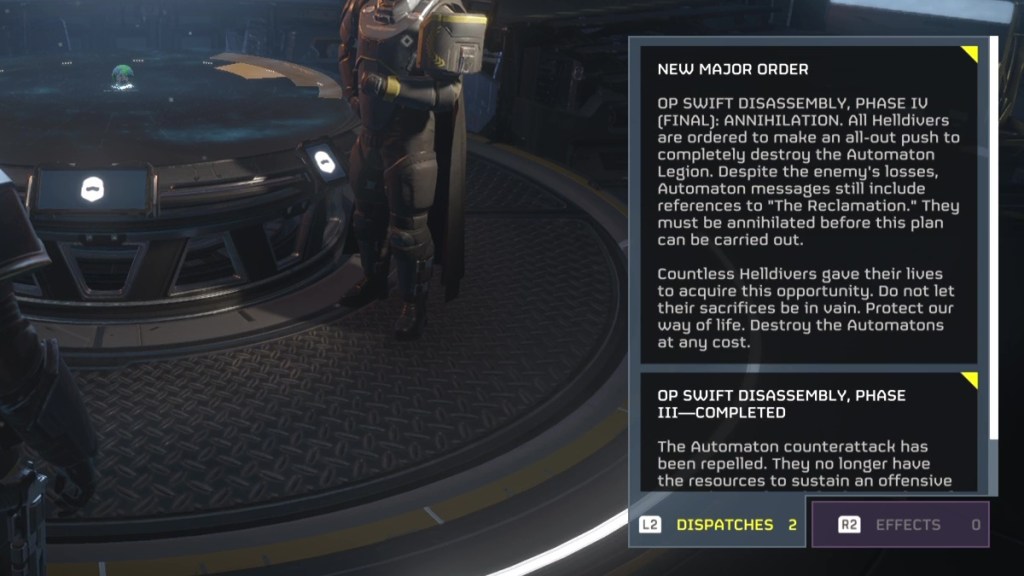
Of course, there’s more to it than that. Knowing is half the battle, as those plastic toy cartoons used to say.
How to track Major Orders in Helldivers 2
The fastest way to track the Major Order (MO) while playing Helldivers 2 is to read the Dispatches and open up the Galactic War map on the Bridge of your ship whenever you log on. You’ll get a more detailed look at what the MO is asking you to do, along with the current progress made toward completion.
If you want to help your fellow divers with the Major Order, follow where the white Super Earth icon leads. Major Orders usually fall under Liberation or Defense, with the latter tasking divers with defending a planet from an enemy assault.
But in this example, the Major Order is asking you to liberate Automaton-held planets. Naturally, the symbol is seen over the sector under bot control.

Open up the sector and check for the symbol over planets that are part of the Major Order.
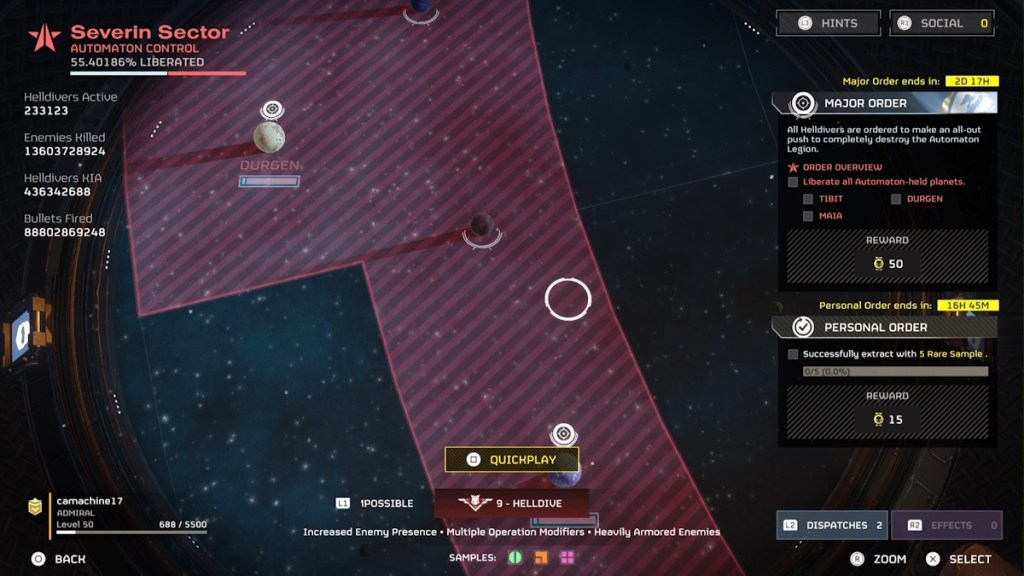
Hover your cursor over the planets with the symbol to see:
- Progress bar
- Percentage completed
- Number of Helldivers dispatched on the planet at that time

Feel free to dive onto any planet with the symbol if you wish to fight for the cause.
But which planet? The general rule of thumb follows that the more Helldivers you have on a planet, the closer you are to a full progress bar. It can be a bit more complicated than you think, mind.
How to track war progress in Helldivers 2
For the most part, you can track the war progress directly in Helldivers 2. The Major Order section on the right-hand side of the galactic map shows the basic information you need, such as:
- When the Major Order ends (how long you have to complete it)
- The list of planets needing to be liberated or defended with checkboxes
- Your reward in Warbond Medals delivered on the successful completion of the Major Order
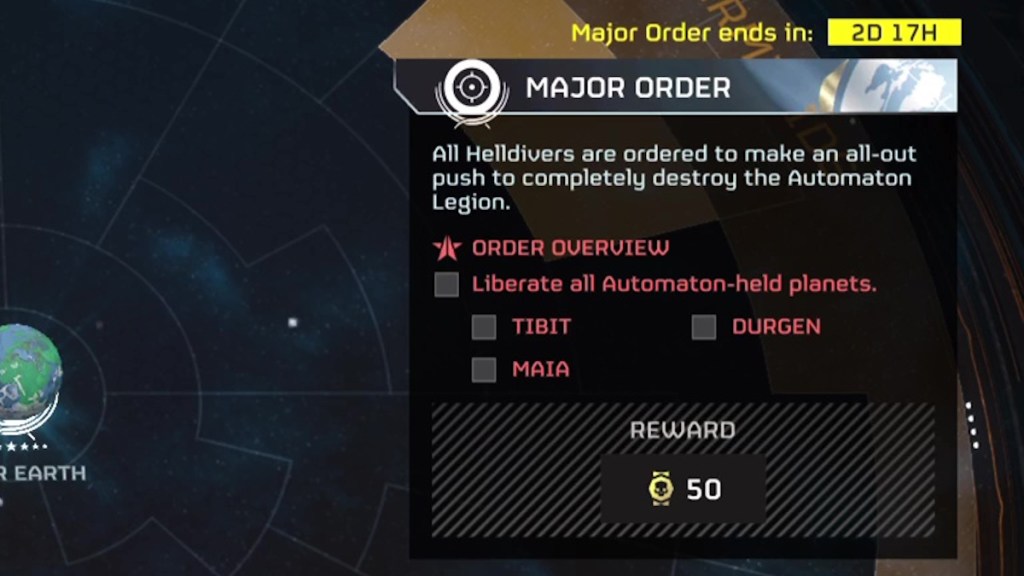
But, as mentioned, it does get complicated, especially when we start talking about the hidden supply lines. The capture or loss of a planet can pivot on these supply lines, which dictate how enemy factions travel in their sector. Losing one planet (or failing a Major Order) can open one or more to an attack, and suddenly Helldivers must scramble in response.
It’s not easy to track in the game. The Arrowhead Games CEO has mentioned wanting to change that someday by making the supply lines more visible on the Galactic War map. Until then, we have other ways to track the war progress in Helldivers 2.
One way is to follow along with community discussions. As mentioned, war progress is mostly driven by the Helldivers 2 community. What better way to follow along than to join your fellow divers on Reddit or the game’s official Discord channel?
But if you really want to get deep in the weeds (or if you’re antisocial), I suggest checking out the Helldivers.io website. It includes all the information you need on the ongoing war, from percentage gains per hour to visual supply lines.

Overall, you have multiple ways to track Major Orders and the war progress in Helldivers 2. Hopefully, the supply lines will be clearer in the game one of these days. But until then, you’re not lacking in options.












Published: Apr 5, 2024 12:56 pm