You are bound to lose some health when playing Starfield. Whether you walk too close to a toxic geyser or get into a kerfuffle with space pirates, you’re going to need to heal at some point. Your health is low, your character is moaning and grunting, and it’s time to heal but wait…how do you heal in Starfield?
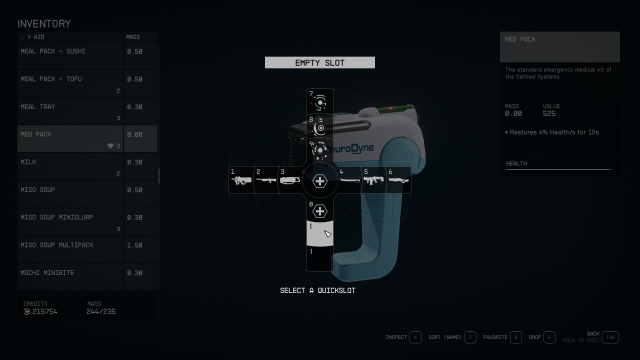
How to heal in Starfield
Assuming you want to heal instantly, you’re going to have to use a consumable Aid item. Open you’re inventory and look through your items in the Aid category to find one with proper healing properties. The most efficient form of healing is a Med Pack or a Trauma Pack. You’ll find these scattered around, and often in the green and white first aid boxes in ships and outposts.
You can use any consumable directly in the menu by left-clicking it. However, this can be annoying in the middle of combat, so let’s use quick slots instead.
Choose the item you want to add to your quick slot—like Med Pack or Trauma Back—and when you have it selected hit the ‘B’ key to favorite the item.
From here, pick which quick slot key you want to bind it to, and there you go! Next time you need to heal, just hit the quick slot key you selected and you’ll use the consumable. You can also use this to quick slot weapons to quickly equip them.













Published: Aug 31, 2023 10:23 pm