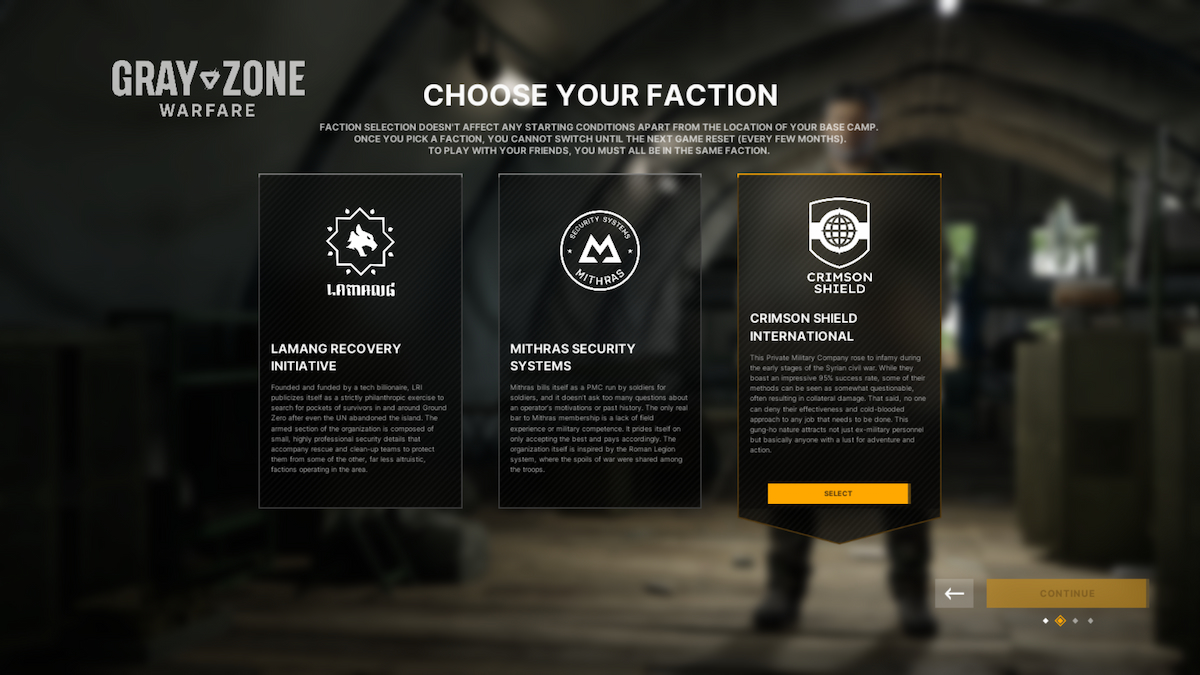Choosing a faction is one of the first hurdles to tackle, as it ultimately shapes the rest of your playthrough. What’s more, you may start second-guessing your choice later down the line, inclining you to switch things up. Fortunately, there’s a way to change factions in Gray Zone Warfare, and we’re here to show you how it’s done.
How do you change factions in Gray Zone Warfare?
The only way to change your faction in Gray Zone Warfare is by wiping your character. This action is not to be taken lightly, as it will completely reset your current progress and start you anew with another character. If you’re prepared to start from scratch, you can find the ‘Wipe Character’ button on the main menu.

Once you’ve wiped your character, close the game and reopen it to return to the character creation screen. Here, you’ll have the opportunity to change your faction, selecting from options such as the Lamang Recovery Initiative, Mithras Security Systems, and Crimson Shield International.
Keep in mind that map coordinates will slightly change after the switch. Your base of operations will be different this time around, so get a feel of the new area. You’ll also receive your starter gear and Edition Content again to get things back on track.
To adjust your faction again, you’ll need to hold your horses with the Wipe Character’s one-hour cooldown. This timeframe gives players just enough time to test the waters with other groups. Then, you can see what works best for you.
If the option to wipe a character isn’t there, install Gray Zone Warfare Hotfix 2. Exit the game and restart Steam to install the patch.