Sargon isn’t lacking in drip in PoP: The Lost Crown, as he’ll receive an entire wardrobe of outfits during the game. But getting them is only the first half of the issue. If you want to know how to change outfits in Prince of Persia: The Lost Crown, read on.
As mentioned, Sargon can get many outfits or skins over the course of the Prince of Persia: The Lost Crown campaign. There are also a couple you can start the game with, but more on that later. For right now, you may want to know how to slap on that new skin you got in the game. Well, it’s actually quite easy.

It’s easy to change outfits in Prince of Persia: The Lost Crown
To change outfits in Prince of Persia: The Lost Crown, you need to locate the ‘Skins’ option in the ‘Character’ menu. At any time during the game, pause and navigate to Character using your controller or keyboard. In said Character menu, you can check your currently equipped weapons and powers, as well as your currency. You can access the Skins menu here by pressing the Y or Triangle button on your controller, or the F key on your keyboard.

Once you’re in the Skins menu, you can scroll through the ones you currently have by pressing up and down. Apply the Skin with a single button press or keystroke and leave the menu. Just like that, Sargon is sporting some seriously slick new threads! It really is just that simple and quick, allowing you to practically change up looks on the fly.
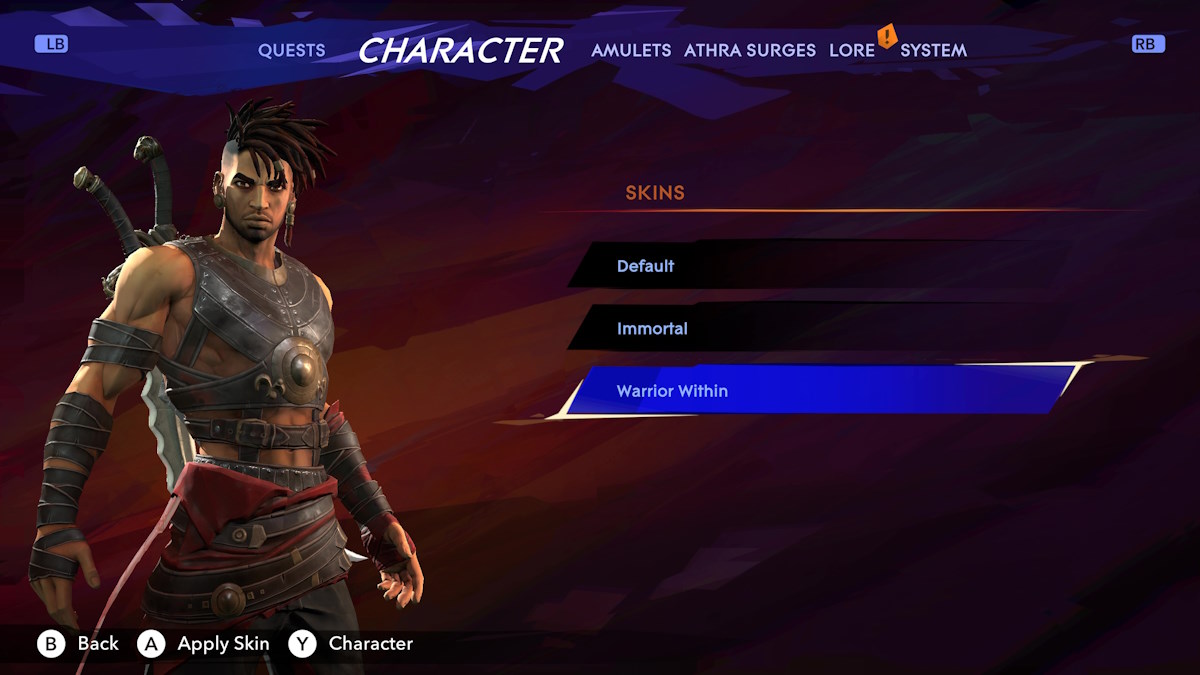
In the screenshot above, you can see Sargon rocking the old-school Warrior Within look. You’ll need to have pre-ordered the game to acquire it. There is still time to get the Immortals outfit, but you’ll have to purchase the Deluxe Edition of the game first. That’s up to you, Immortal.













Published: Jan 18, 2024 04:43 pm