Party Animals is an exciting multiplayer game that allows players to choose from a variety of cute and hilarious animals to battle out in various party-themed arenas. One of the fun aspects of the game is the ability to customize your avatar and show off your unique style. Here’s how to change your avatar in Party Animals and explore the different options available.

How to change your avatar in Party Animals
To change your avatar in Party Animals, you need to access the avatar menu. To do so, start by going to the start screen. You will find your profile icon in the bottom-right corner of the screen, along with your current level progress. Click on your profile icon to open the profile menu.
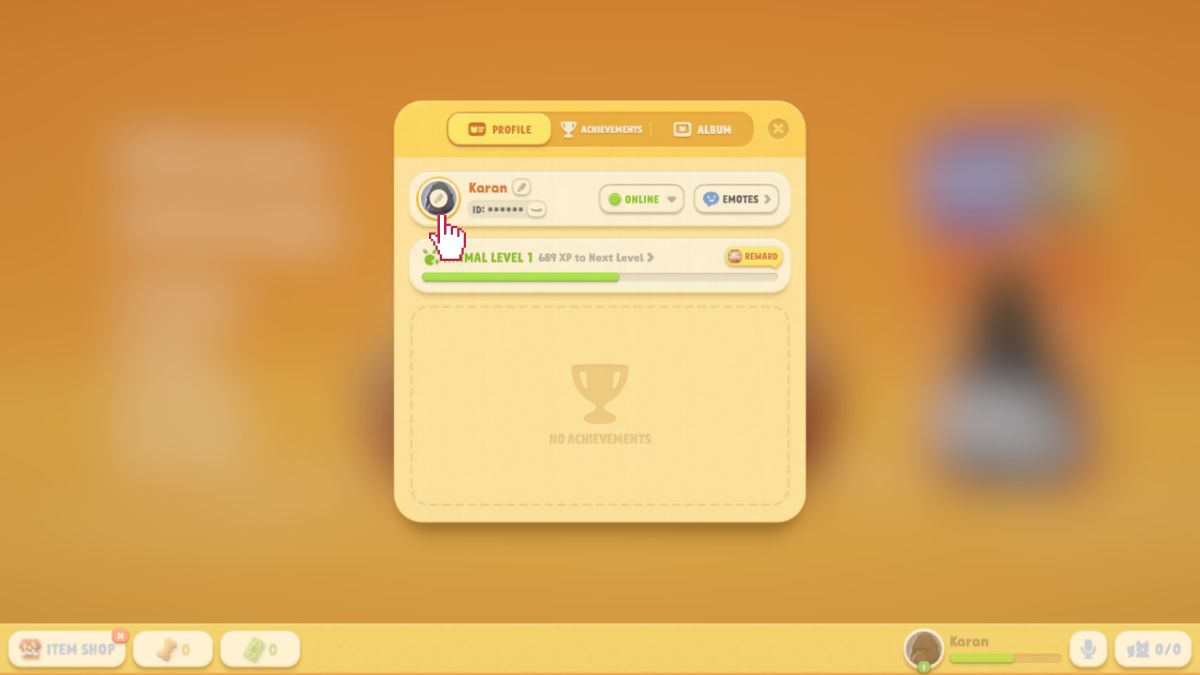
Once you are in the profile menu, you will see various options and information about your in-game progress. Click on your profile icon again to open the avatar menu. In the beginning, you will have access to 12 avatar portraits, showcasing the starting playable characters. However, as you level up and unlock more characters and specific outfits, additional icons will become available. Each avatar portrait in the menu will indicate the level at which it unlocks. This allows you to keep track of your progress.
In addition to choosing a new avatar, Party Animals also offers the option to select a frame for your profile picture. Initially, you will have only one frame, but as you achieve various milestones in the game, more frames will become available.
To find out which achievements unlock specific frames, you can refer to the achievements page on the previous screen. This adds an extra layer of customization to your profile and allows you to showcase your accomplishments to other players. Once you have made your avatar and frame selections, it’s time to apply them to your profile. Simply confirm your choices and your new avatar and frame will be set.




