In the world of gaming, having a cool and unique username is essential. It not only reflects your personality but also adds a touch of style to your gaming experience. If you find yourself stuck with a less-than-ideal name in The Finals, fear not! Here’s how to change your name in The Finals.
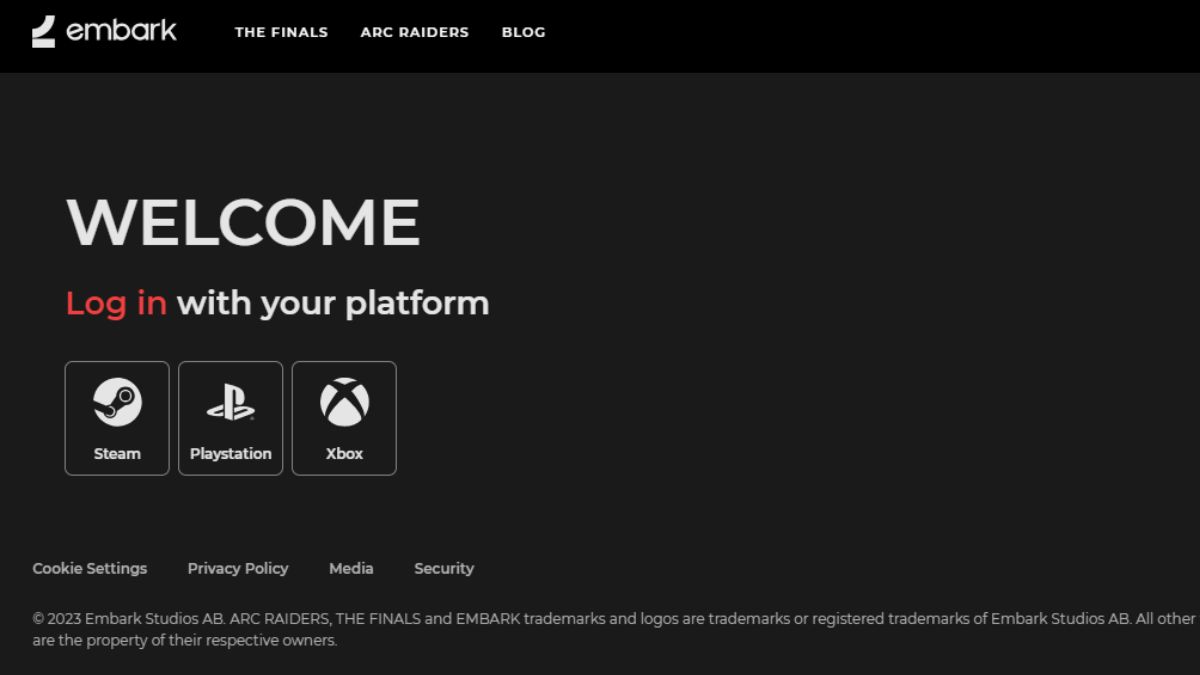
How to change your name in The Finals
Changing the name in The Finals is a straightforward process. Follow these steps depending on your platform, and you’ll have a brand new username in no time.
- Visit the Embark Studios Website
- Once there, sign in to your account using your preferred platform. Whether you play on Steam, PlayStation, or Xbox, select the corresponding option and enter your login details.
- After signing in, click your account name in the top right and select “profile.”
- Now, click on “edit” next to your display name.
- Enter the name of your choice inside the box.
- Click on the “Save” button to finalize your changes.
Now restart the game, and you’ll notice that your name has been replaced. If by any chance you have made any spelling mistakes or if you’re not satisfied with the game, you can repeat the same process to change the name.
Remember, you can change your name in The Finals every 10 minutes. However, it would be wise to select a name that you’re satisfied with from the beginning in order to avoid frequently altering it. Take some time to brainstorm various name ideas before settling on one. Consider your interests, favorite characters, or unique word combinations that showcase your gaming style.





