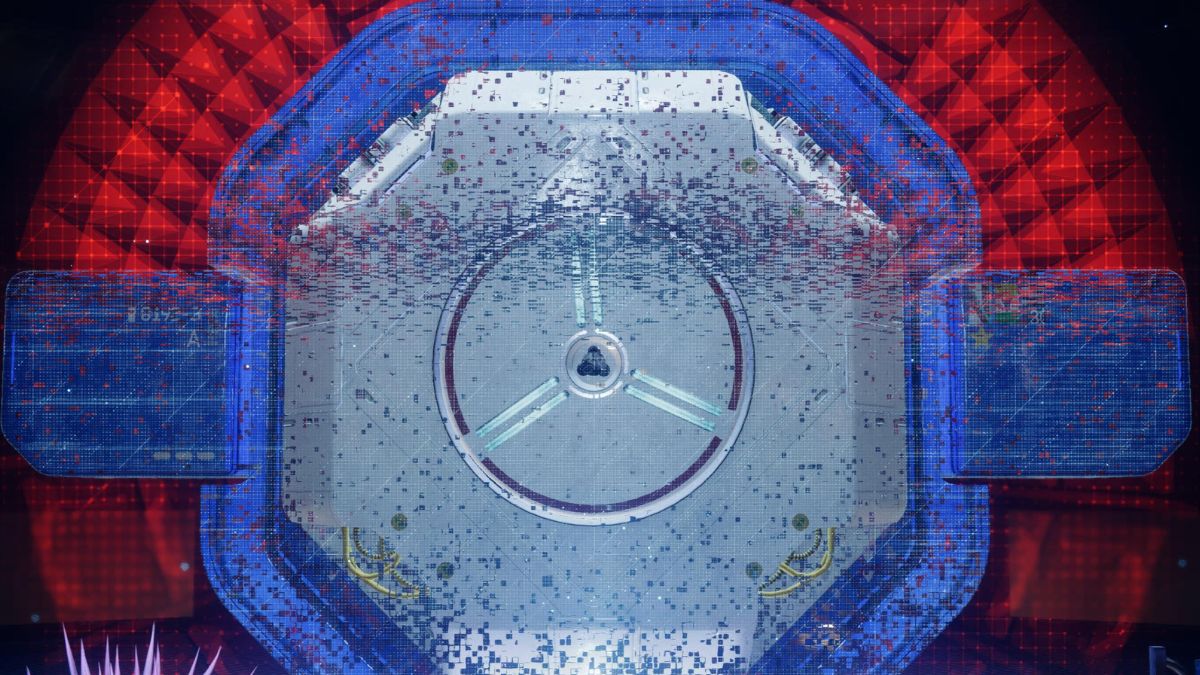Failsafe has been handing out new quests each week in Destiny 2 as we slowly but surely progress along the Episode Echoes storyline. One of the more traditional quests the AI is doling out is the Specimen ID series, which is a good excuse to play the Episode‘s activity.
You unlock Specimen ID: NES001 as soon as you start the Episode‘s story, requiring you to extract planetary data. Specimen ID: NES002 has you completing activities on Nessus, which is a nice change of pace and gave me a good reason to go back and chat with Failsafe more. Specimen ID: NES003 is different yet again, but a glitch in the game caused some players to be unable to access it at first.
How to unlock Specimen ID: NES003 in Destiny 2

To start Specimen ID: NES003 in Destiny 2, you need to wait until week 5 of the Episode Echoes seasonal challenges have unlocked. While the quest appears in a seasonal challenge for week 4, Bungie has confirmed on Twitter that this is an error.

Once it’s unlocked, you must first go to Failsafe in the H.E.L.M. and pick up the Proximity Alert Sensor from its Research Bays. This will allow you to find the next Specimen.

Now, hop into a Breach Executable activity and follow the Proximity Sensor until you find the Specimen. The location differs for each player, but it’s pretty easy to find. Make sure you finish the activity once you’ve grabbed it because the loot you get each week is well worth your time.
Take this back to Failsafe, and you’ll unlock the Specimen ID: NES003 quest in Destiny 2. This is a much longer quest than NES001 and NES002, so settle in for about an hour’s worth of grinding.
How to complete Specimen ID: NES003 in Destiny 2

There are three main steps in the Specimen ID: NES003 quest in Destiny 2. I’ve outlined each of them below, along with how I managed to complete them as fast as possible to help you get a move on with this one.
Step 1
- Defeat 100 Goblins or Fanatics
These are the most common Vex enemies and are simple to track down and kill. I hopped into two Breach Executable activities and completed this before the halfway point in the second one. The one note I do have is that you might need to drop back to orbit if the Breach Executable activity doesn’t pit you against Vex enemies since that’ll make it much more difficult to rack up the kills you need.
Step 2
- Defeat 50 Hobgoblins or Harpies
Again, this step can be easily completed in Breach Executable. I actually completed it in the second half of the activity I’d started with the first step. Aim to defeat as many Harpies as possible because Hobgoblins are definitely more challenging to track down and kill.
Step 3
- Defeat a Hydra, a Minotaur, a Wyvern, and a Cyclops
This third step is the toughest to complete. Minotaurs are easy to find, but the rest of these enemies will require you to jump into multiple Breach Executable activities or even Strikes, just to see one. Within the hour I was hitting this quest, I managed to do it all in Breach Executable, so don’t think you need to move around the system for it. Just sit in the queue and play through the activity, earning rewards because you’ll get there eventually.
Once you’ve completed these three steps, you can turn the quest in to Failsafe and adorn the H.E.L.M. with yet another gross piece of Vex and a Nessiun plant. I quite like adding to the space terrarium, so I’m hopeful we’ll get more of these in Act II of A Rising Chorus when it drops.