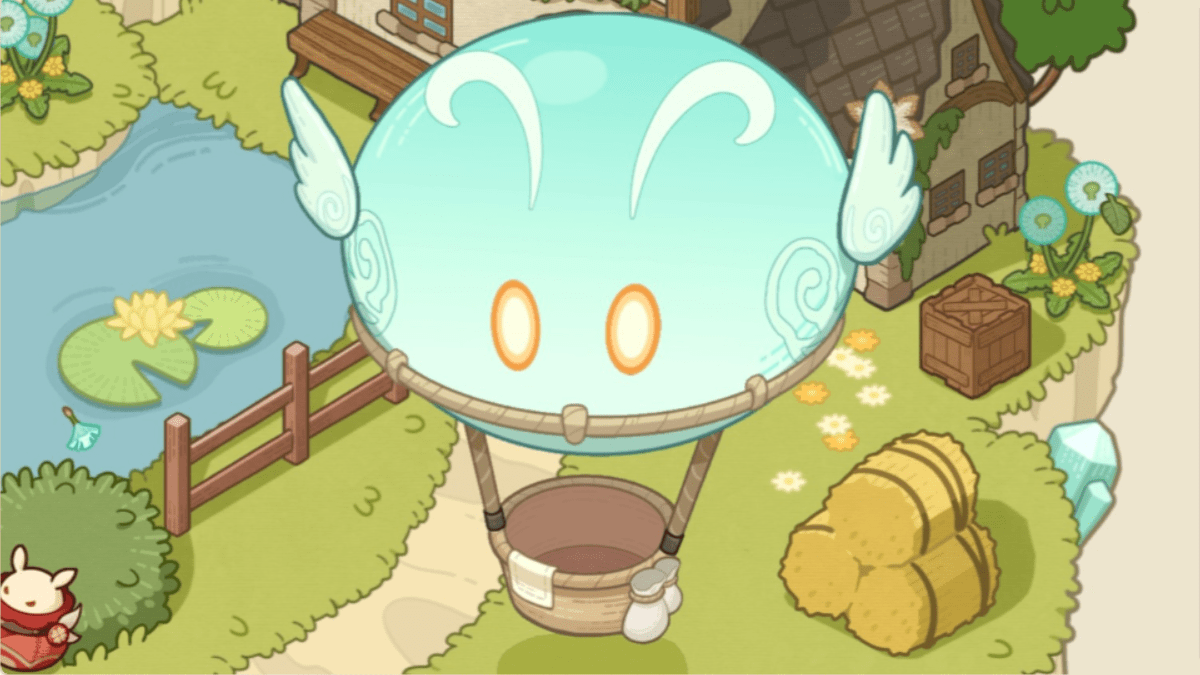With Fontaine on the horizon, Genshin Impact has a new web event where you can obtain some last-minute Primogems. This guide will walk you through the “Shadows in Motion” web event so that you can obtain all of the resources it has to offer.
“Shadows in Motion” grants a total of 120 Primogems and lasts until August 15, 2023 at 10:59 am CT. There are time-gated elements to this event, so you should get started soon if you want to claim all of the rewards!
Step 1: Log in on the event page
The event page for “Shadows in Motion” can be found by clicking here.
When the page loads, click “Log In” in the top left corner and log in with your UID or HoYoverse account. Select your server and make sure you see the correct nickname and UID before proceeding.
Optional: There’s some soothing piano music that automatically plays, but if you don’t like it, you can turn it off by clicking on the music note icon in the top right.
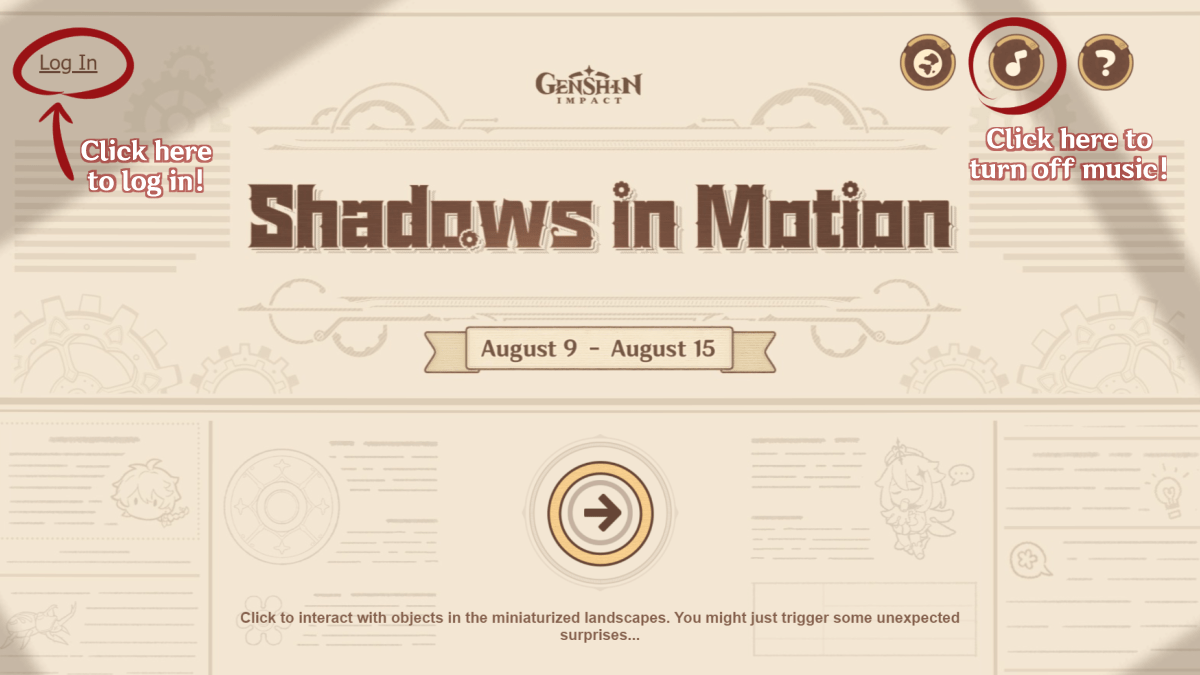
Step 2: Take photos
There will be a tutorial when you first start the event, but in case you skipped through it, here’s a review.
Click “Start Taking Photos” or the big device on the table to be greeted with a screen with five stages, each one a miniaturized landscape from somewhere in Teyvat. Clicking on one will take you to the landscape.
Once you see the colorful miniature landscape, try to find the parts that match the images (“Sights”) on the left. You can zoom in or out of the landscape using the slider on the right. Note that the Sights may not match exactly with what’s shown on the landscape. For example, Klee’s Jumpy Dumpty bombs are not visible on the landscape, but you can see the two bushes toward the bottom.
Clicking on the bushes (or another Sight you found) will bring up a Kamera interface. You can once again zoom in and out with a slider on the left.
Zooming the correct amount will cause the hidden Jumpy Dumpties to appear!
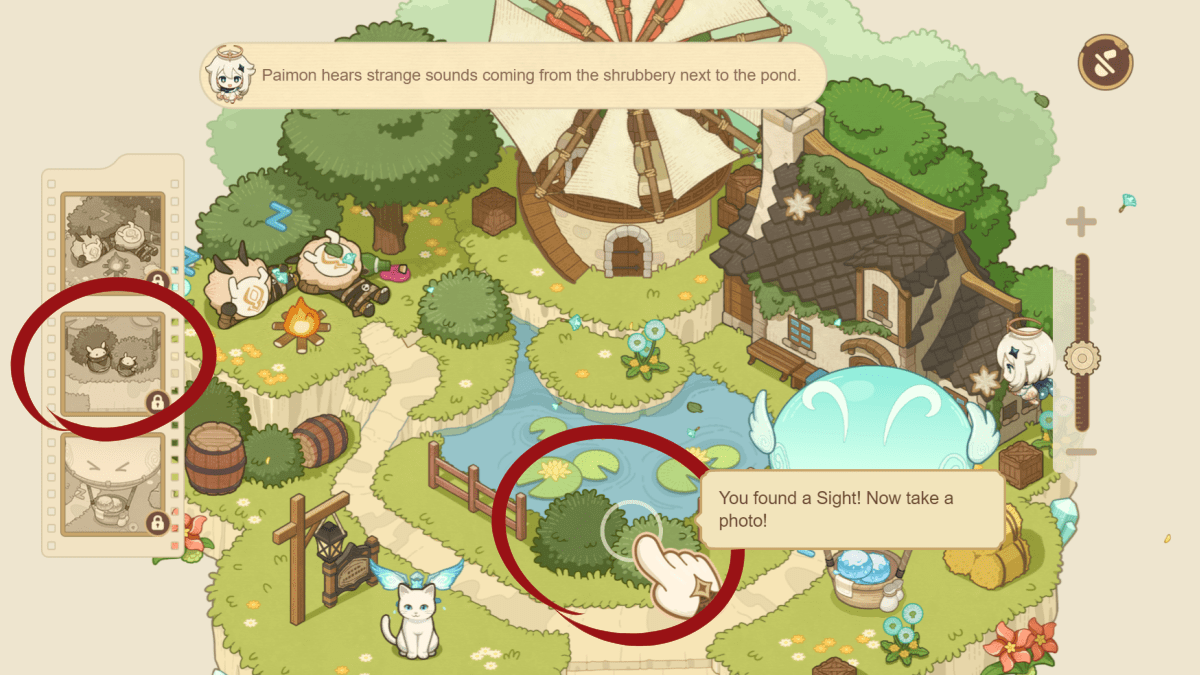
Step 3: Stamina
It wouldn’t be a Genshin web event without some kind of artificial time-gating factor. For “Shadows in Motion,” this is the Stamina system. Fortunately, Stamina is fairly easy to obtain.
You can see how much Stamina you have by clicking on the lightning bolt icon. You can gain more Stamina by logging into the web event, playing Genshin Impact itself, and visiting some official social media pages. There are a limited number of tasks available each day, and you can earn up to 100 Stamina per day by doing everything. The list of tasks refreshes at the same time as your server’s daily reset.
Stamina is used for unlocking new miniature landscapes. Each landscape costs 70 Stamina to unlock, so you will be able to unlock at least one per day. There are five landscapes in total with the first one unlocked by default, so you should be able to complete “Shadows in Motion” in a minimum of three days.
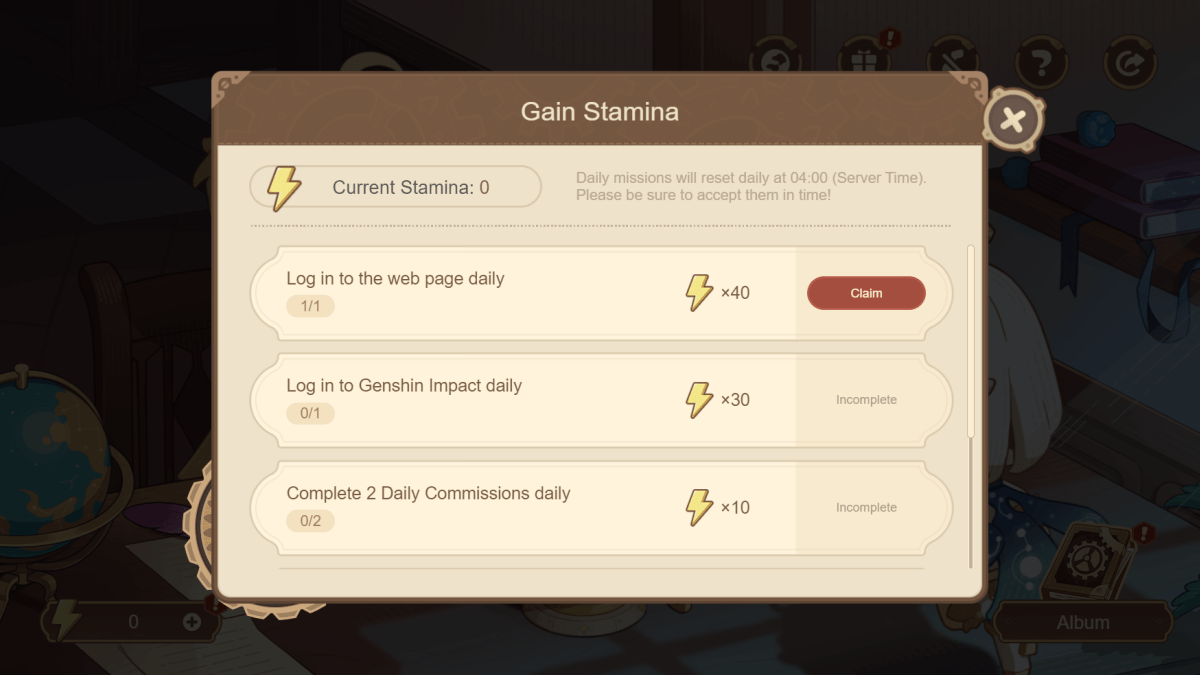
Step 4: Claim your rewards
You will receive rewards for each Sight you photograph. In order to claim your rewards, click the gift box icon in the top right of the screen. Clicking each treasure chest will send the associated rewards directly to your in-game mail. Remember to claim them in-game before they expire!