Visions in Prince of Persia: The Lost Crown let you retrace past areas you’re unable to get to. Like other Metroidvanias, you can access them with new powers gained on your journey. Here’s how they work.
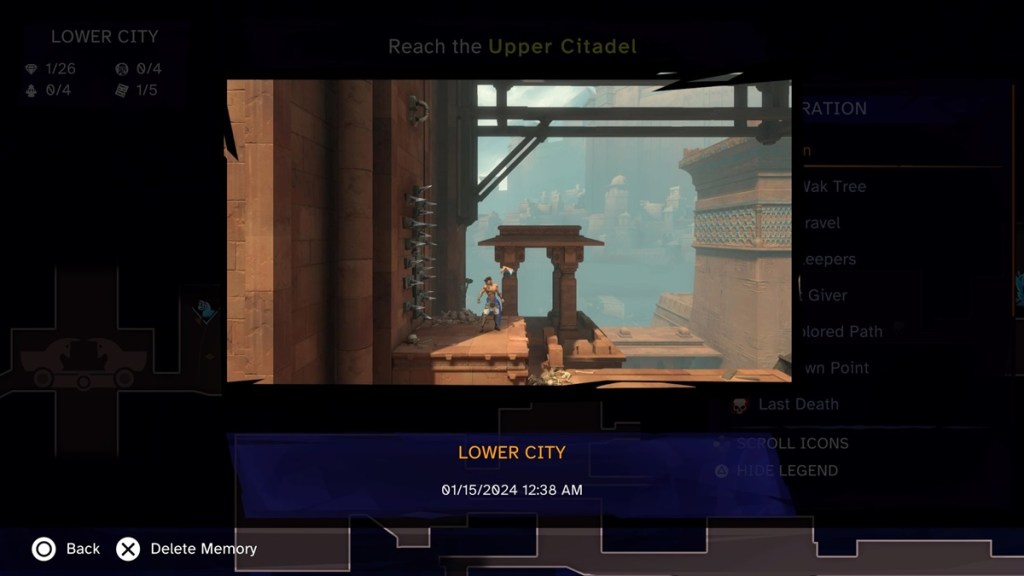
How to use Visions in Prince of Persia: The Lost Crown
Whenever you’re near an area you cannot access yet, it’s best to use Visions in Prince of Persia: The Lost Crown to keep track of it. On a controller, simply tap the down button on the D-Pad to save the location. The game will then place a Vision on your map. When clicking on the Vision, it will come up with a screenshot. You can then put in a marker if need to be to return to that prior location. You’ll likely get a reward for returning to these spots on the map.
How to delete a Vision
If you’ve pressed the down D-Pad button by mistake or you’re done with it, you can remove it easily. Simply view the Vision and then delete it by pressing the confirm button or key again. It will then ask if you want to take it off the map. Press the confirm button for a third time to be done with it.
It’s a good thing you can delete Visions in Prince of Persia: The Lost Crown because you only have a limited amount.
Another useful tool at many players’ disposal is the Prosperity Bird amulet, which is included in the Deluxe Edition. It’s a bird that follows Sargon and makes a cry whenever treasure or a secret is nearby. It would certainly help you get all the trophies and achievements.





