In my experience, all Helldivers have one thing in common. No, I’m not talking about our hatred of Hunters (or sentient toasters). I’m talking about technical issues. For the sake of democracy, some likely want to know how to fix the Helldivers 2 crashing on extraction errors.
I’ve looked around, and sadly there’s no guaranteed way to fix the errors causing the crashing seen by Helldivers 2 players during extraction. There are steps you can take, however, but those on PC may find more luck than their console counterparts.

Steps to try and fix Helldivers 2 crashing during extraction on PC
The Helldivers 2 community has been sharing some tips on how to fix the crashing during extraction error on Reddit and the game’s official Discord channel. Follow these steps if you play Helldivers 2 on PC via Steam:
- Delete your Helldivers 2 shader cache at C:\Users\[username]\AppData\Roaming\Arrowhead\Helldivers2\shader_cache
- Delete your Steam (Helldivers 2) shader cache at C:\Program Files (x86)\Steam\steamapps\shadercache\553850
If the above doesn’t work, you may also try deleting the Helldivers 2 from the Arrowhead folder on your PC and run Steam’s verification check. Just keep in mind that you’ll have to reset all of your settings if you go with this option.
Other steps you can take:
- Run the game in DX11 by opening up the ‘Properties’ menu on Helldivers 2 in Steam, navigating to the bottom of the ‘General’ tab, and adding the line “–use-d3d11” (without quotation marks) to the ‘Launch Options’ box
- Disable crossplay
- Reset your internet connection or router
- Reinstall the game
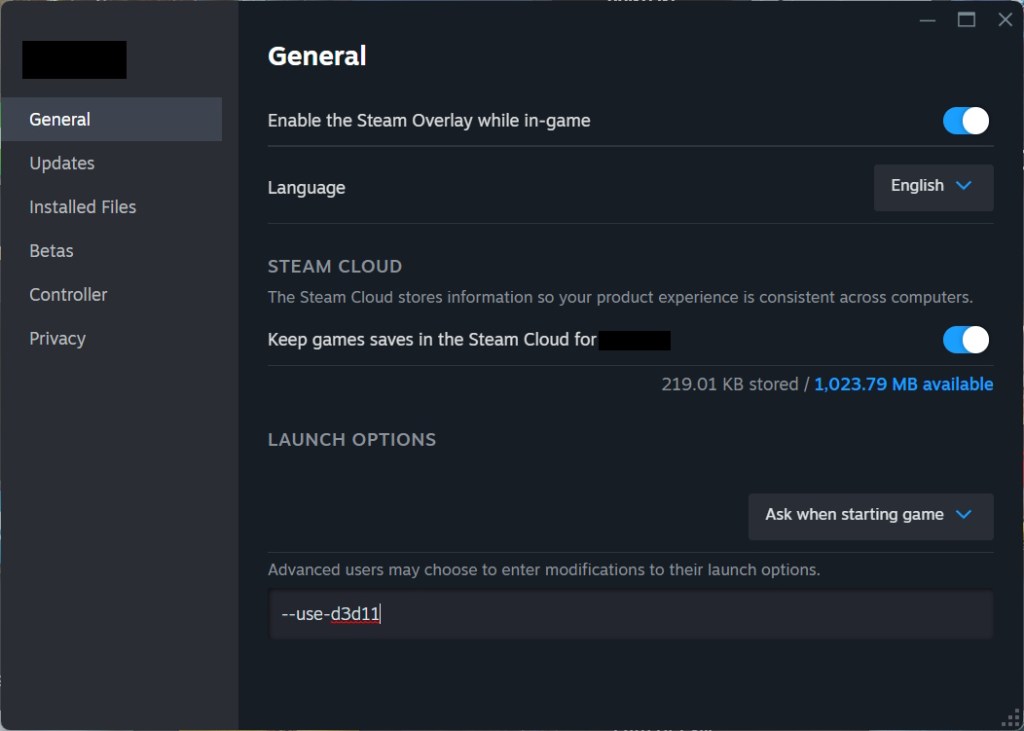
How to fix Helldivers 2 crashing on extraction errors on PS5
Sadly, since you can’t edit console game files, there is no current way to fix the Helldivers 2 crashing on extraction error on PS5. I should know, since I typically end up crashing every other match. Please let me have my samples. Is that so hard to ask?
You can try these steps if the game is crashing on PS5:
- Restart your PlayStation 5
- Reset your internet connection (modem and router)
- Disable crossplay
- Reinstall the game
If those steps don’t work, you’ll likely have to wait for a patch. According to Arrowhead Games’ community manager, Thomas “Twinbeard” Petersson, a hotfix is on its way. Hopefully, the patch will arrive before the launch of the Democratic Detonation Warbond this week.





