Are you experiencing annoying crashing errors in Monopoly Go? Whether it’s from claiming rewards or some other glitch that causes your game to force close, we have a few solutions for common bugs and app woes.
Monopoly Go crashes – Errors and troubleshooting
Here are some ways to help you mitigate — or outright get rid of — these annoying crashing instances for your app. If the Monopoly Go error is more a case of the mobile game not playing nice with your device, perhaps you’ll be happy to find out this is usually a quick fix on the user end.
Exit the application
The tried and true method of “turning it off and turning it back on again” should be a standard practice when having software issues. This goes beyond Monopoly Go, but give this a try. Chances are, you encountered a bug that caused the game to crash, so hopefully with a fresh load, it will resolve any future crashing.
Restart your phone or tablet
If the above method doesn’t work, try rebooting your device. The app closes that way and gets rid of any cache that might have been taken up by the game while it was on. A quick power cycle should do the trick.
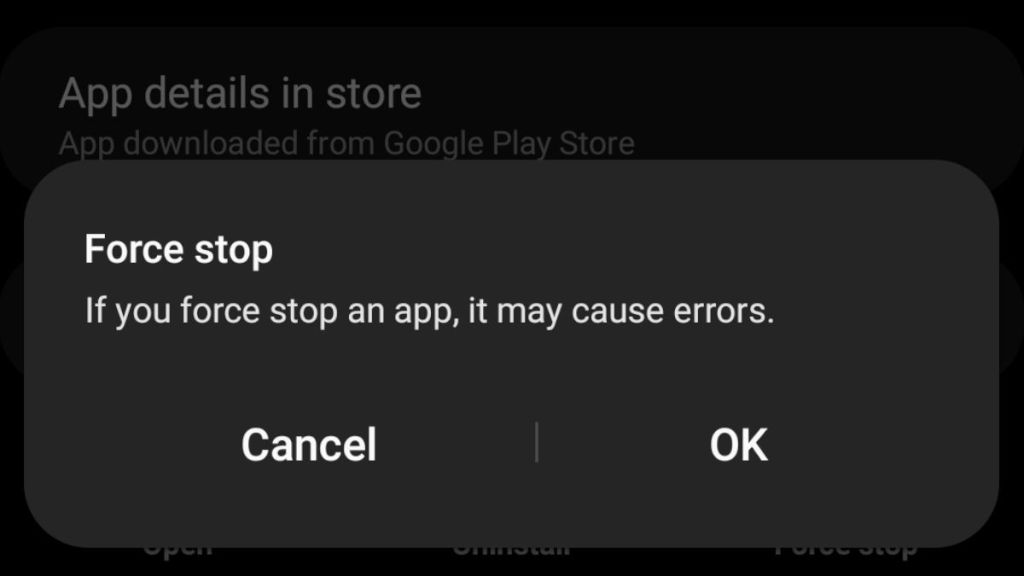
Force close the Monopoly Go app
This one typically works when you have constant crashing issues on other apps on your mobile device.
On Android phones, tap and hold the icon of Monopoly Go to bring up a small menu. Tap the (i) icon on the top right of this popup to go to the App info page. From here, tap “Force Stop”. You’ll get a warning that it may cause the app to malfunction. Accept it, it’ll be fine.
On Apple devices, go to your home screen first. Next, from the bottom of the screen, swipe up and stop in the middle. You’ll bring up all your currently open apps. Find Monopoly Go and swipe up on it to close it.
Check for updates and bug fixes
Go to your device’s respective app store and check for any updates. You’ll know you’re up to date with your game if the only option you see for it is to start it. Also, check the game’s Known Issues page to see what still needs to be resolved.
If that’s the case, you may want to wait it out for a bit. It’s recommended to close your game and wait for about 30 minutes before trying again.
Uninstall and reinstall the game
If all the other methods haven’t worked, you may have to give the game a fresh install. Still, hold out for this as it can be annoying to re-enter login credentials and adjust your settings.
This typically works on other apps if they have constant crashing problems too. Luckily, the game isn’t too large to uninstall and reinstall, so if all else fails, here’s a last-ditch option.














Published: Feb 8, 2024 02:35 pm