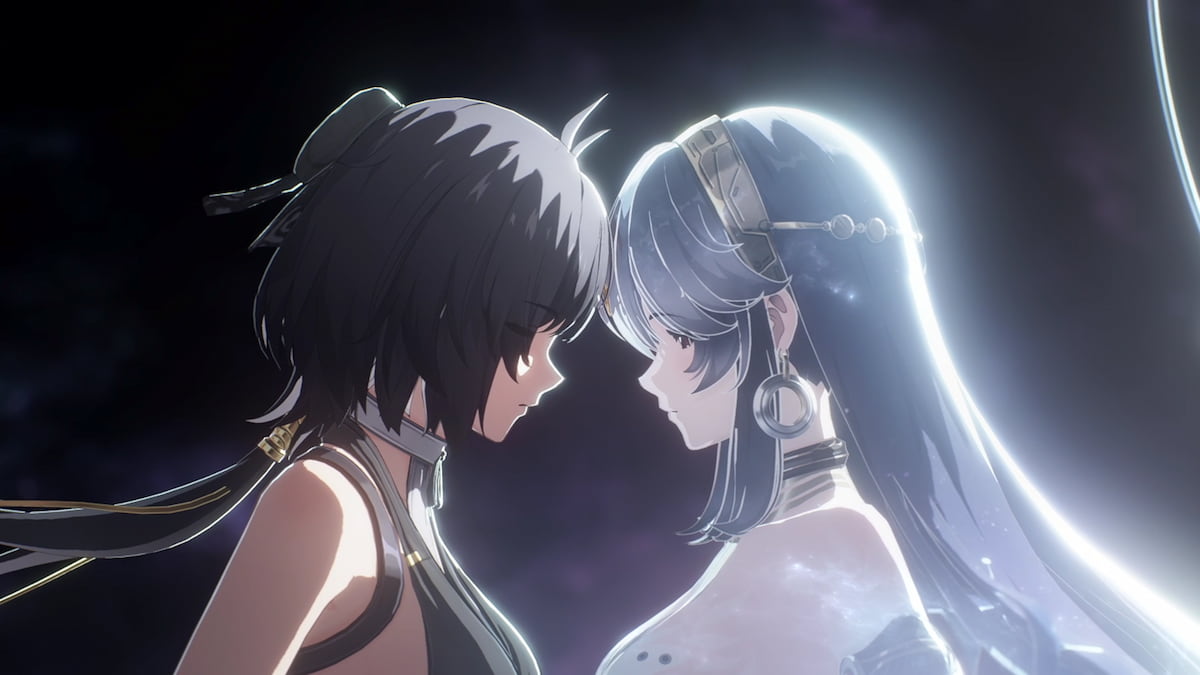As you play Wuthering Waves, you may occasionally experience crashing errors or other bugs that require you to verify your files. However, as you do this, your verifying file integrity bar might freeze for some time, with no indicator of when it’ll start again.
How to fix Wuthering Waves Verifying File Integrity bug
Contrary to how it seems, the main way to resolve Wuthering Waves‘ verifying file integrity bug is to wait for it to finish. Sometimes, this can take up to 30 minutes, especially on older devices. However, it will eventually complete the file verification process in most cases.
More often than not, when your verifying file integrity bar freezes, a visual error occurs rather than a verification issue. Despite the bar and percentage not moving, it’s still completing the request in the background, and usually, it’ll skyrocket after a few minutes. In the best situations, this only takes a minute or two, but it can take longer in some situations. Restarting your game or launcher resets your progress, which can make the issue repeat.
There are some exceptions to this. Occasionally, your game or launcher may be frozen, which causes your game to eventually crash. Although this situation is uncommon, it’s not impossible. If this happens, you may have to restart the game, your PC, or your phone. Generally speaking, though, it’s a visual error that just takes some patience to fix.
It’s currently unknown whether Kuro Game Studio, the developers of Wuthering Waves, will implement hotfixes to resolve the verifying file integrity visual bug. For now, the main solution is to wait a few minutes for the issue to fix itself.