Call of Duty: Modern Warfare 3 and Warzone have a bunch of error codes players can receive, but one of the weirdest is the “join failed” error. MW3 error 14515 is one of the more frustrating ones to receive, but it is possible to fix it with some simple steps.
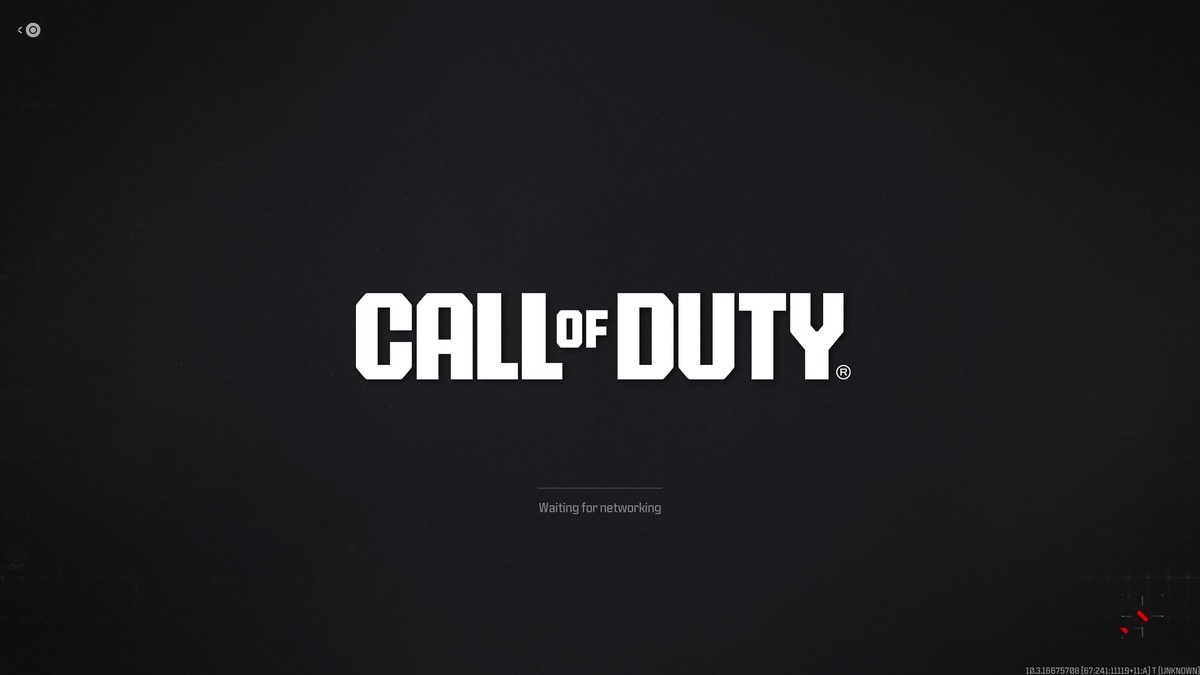
MW3 and Warzone Join Failed error, explained
The Warzone and MW3 error 14515 is a code players often receive in the online game whenever they try to join another player’s lobby or have someone join them. Whenever players do this, they will receive an error message along the lines of this:
- Join failed because you are on a different version of Modern Warfare 3
As the message implies, the issue is actually pretty simple: the online multiplayer lobby isn’t working because you and the players you’re joining or inviting are on different versions of the game. This happens quite often whenever major patches or content drops, such as Season 1.
With the recent release of Season 1, this means players need to download the massive update to check out the new battle royale map and more. But if players refuse to update their game, they will receive this message whenever they try to play with friends on a different patch version.
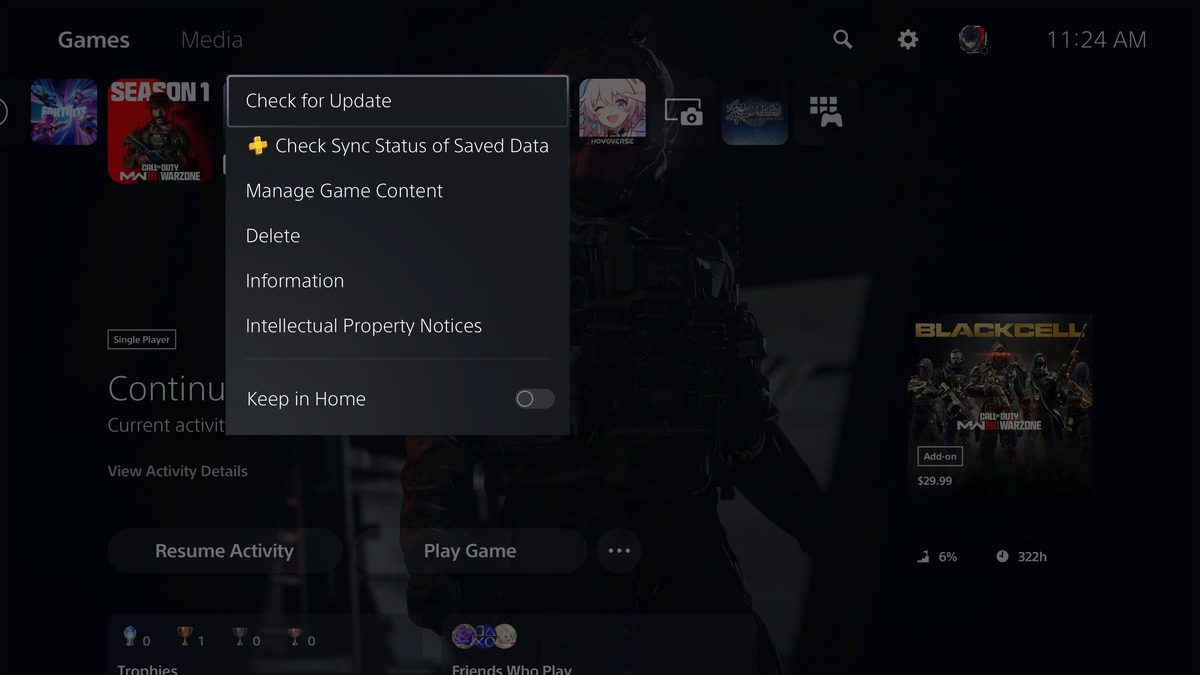
How to fix error 14515
As you might expect given what this error entails, there is a pretty easy fix for this problem. If you want to fix error 14515, you want to ensure your game is updated to the most recent patch. If on PlayStation or Xbox, for example, you can press the Option or Start button while hovering over the game on the home screen to check for an update.
For PC users, the update should show up in your download queue automatically. It is possible, though, for Steam to schedule the update for a few days from now depending on your account settings. As such, you may need to manually start the download, which can be quite large depending on the platform.
The Season 1 update can require anywhere from 21-60GB, depending on which platform you have and what patch version you’re currently playing on. But what happens if you and your friends all update to the latest version? Well, there are also the occasional playlist and server updates, which don’t require a separate patch download.
There is a chance one of these is now available and your game hasn’t updated to it yet. These happen when you log into the game and take a few seconds to update. In this case, close out of the game completely and restart it. If there is any server update you need, it will happen when you log into the game. Once everyone you want to play with is on the same version, you should be able to lobby up as always.


