Nightingale Twitch drops offer an opportunity for you to obtain free cosmetics in exchange for watching partnered streamers and content creators play the game. From outfits to adorable puppies, you have a few options to explore. Here’s how to obtain and claim your Nightingale Twitch drop rewards.
How to claim Nightingale Twitch Drops
Below are the exact steps to claiming your Nightingale Twitch drop rewards:
- Log into Nightingale at least once.
- Link your Steam or Epic Games account to your Twitch account.
- Link your Steam or Epic Games account and Twitch to the official Nightingale account page.
- Watch Twitch streamers with drops enabled until you reach your next milestone.
- Head into your Twitch inventory and claim your reward.
- Log into Nightingale, follow the in-game tutorial, and claim your Twitch drops through your game settings.
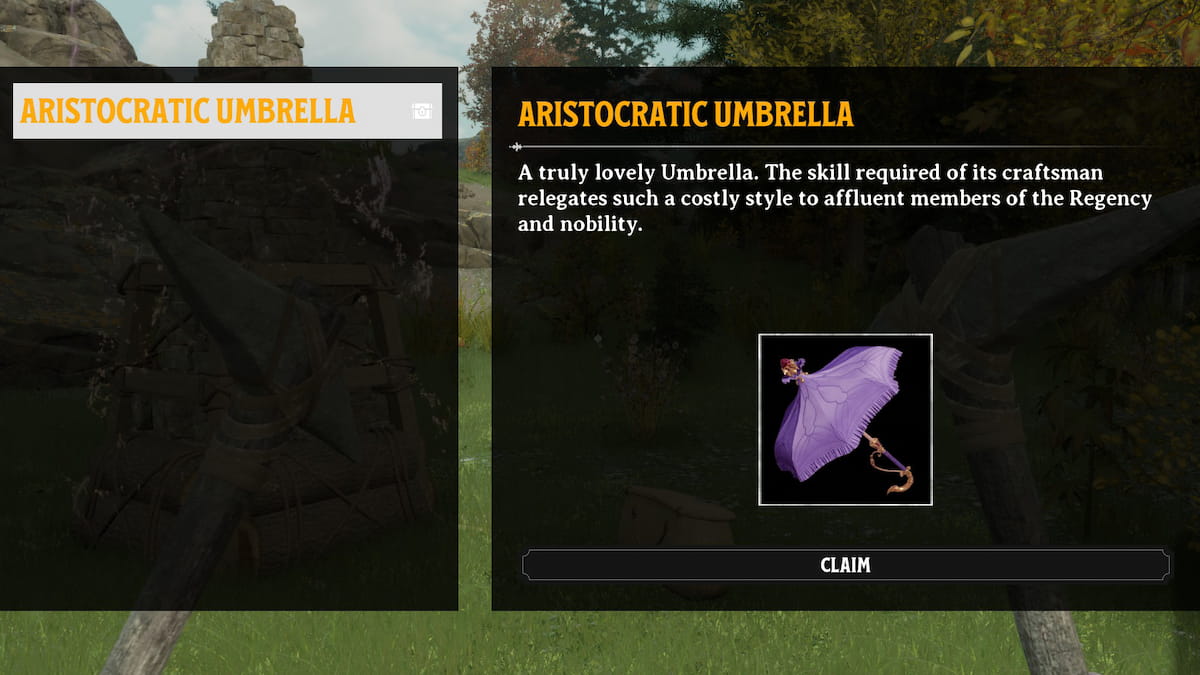
Make sure you claim your reward within 24 hours of reaching a Twitch hours milestone to get your cosmetics. It will appear in the system rewards section of your in-game menu, allowing you to hop on Nightingale after claiming to obtain and use your items. To connect your accounts more easily, you can visit Nightingale’s account linking page, select your platform, and follow their steps to link the two.
In celebration of Nightingale’s Early Access launch, its first official Twitch drop campaign begins on February 20, 2024, at 9 AM PDT or 12 PM EDT. It lasts one week, ending on February 27 at the same time. Its first campaign features the following items:
- Purple Umbrella: Unlocked after watching two hours of Twitch streams.
- Outfit One: Unlocked after watching four hours of Twitch streams.
- Outfit Two: Unlocked after watching six hours of Twitch streams.
- Distinguished Puppy: Unlocked after watching eight hours of Twitch streams.

If you want to obtain all four rewards, you’ll have to watch eight hours of livestreams with Twitch drops enabled. Future Nightingale Twitch drop campaigns may change these rules slightly, but obtaining and claiming rewards will usually remain the same.
How to fix Nightingale Twitch drops not working
You may encounter a situation where you watched a few hours of streams, claimed your reward, and logged into Nightingale, only to find zero items in your reward menu. There are multiple reasons this may happen, with some examples including not reaching the two-hour requirement, not connecting your accounts, or an error on Nightingale or Twitch’s end.
Below are some suggestions for solving this issue:
- Double-check that you watched at least two hours of Nightingale streams and claimed your reward in your Twitch inventory.
- Connect your Steam or EGS account to your Twitch.
- Connect your Steam and Twitch account to your Nightingale account.
- Finish Nightingale’s tutorial realms.
- Log in and out of Nightingale after linking your accounts.
The most important part of this process is making sure all your accounts are linked and that you’ve played Nightingale at least once. Once you play it and link your accounts, close the game completely and rejoin before heading into your settings and checking your rewards menu for your items.





