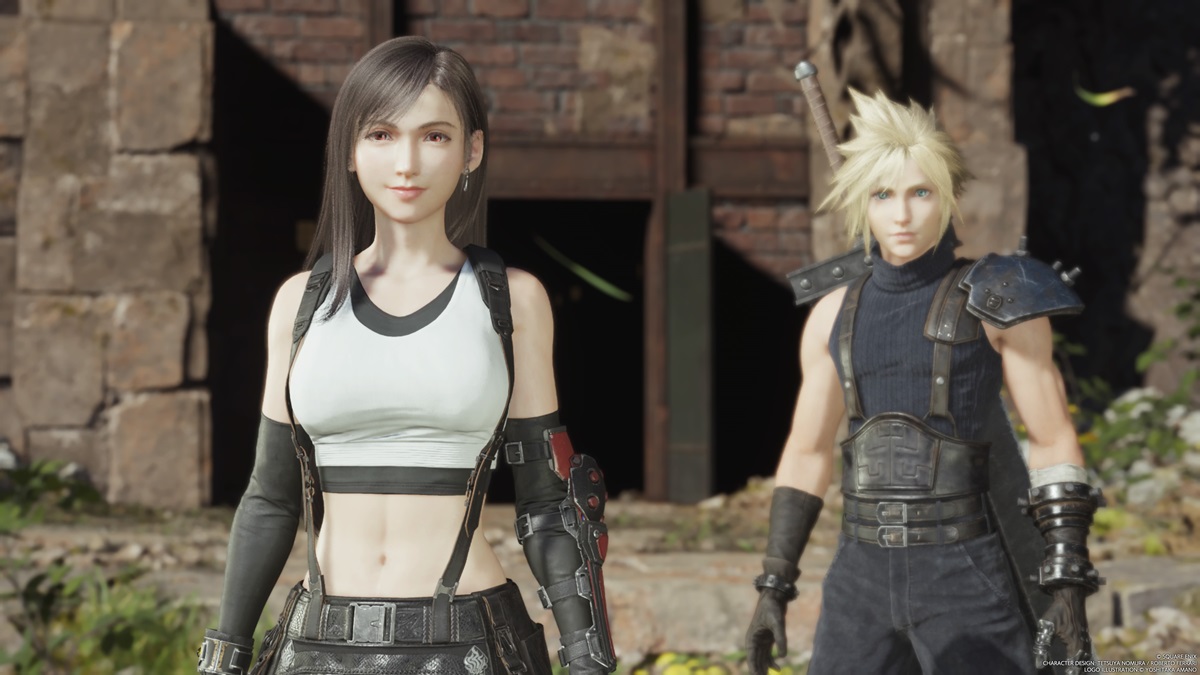Square Enix’s latest open-world RPG is a gorgeous game through and through. Thankfully, you can take a picture of Final Fantasy 7 Rebirth‘s wonderful characters and environments.
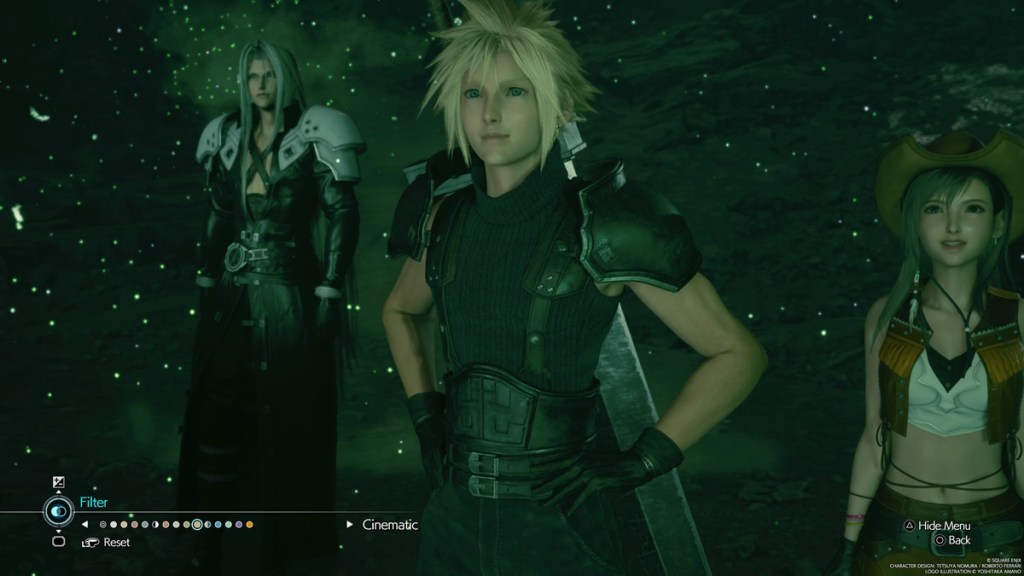
Here’s how you can take a picture in Final Fantasy 7 Rebirth
To activate Final Fantasy 7 Rebirth‘s photo mode, pause the game and then on the bottom right, you’ll see a small button indicator. On the PS5, you’ll have to press the Square button. You’ll then be given a free camera to rotate and move around.
Rotate the camera with the right analog stick and alter the X-axis by using the left stick. If you want to zoom in on the PS5, press R2. L2 is for zooming out. You can also change the angle by selecting a different photo mode option. You can get even closer to the team using this. You also have the following options:
- Tilt
- Exposure
- Filters
- Frames
If you want to take an environmental shot, press the square button again to hide the party. The photo mode might be a little barren for some, but you can definitely take a picture in Final Fantasy 7 Rebirth effectively.
Can you take pictures during cutscenes?
The photo mode can also be used during cutscenes. Pause the game and then press the square button to activate the camera. Unfortunately, you can’t alter the picture’s angle, but the filters, frames, and exposure are available.
How do you share pictures on PS5?
Unfortunately, you can’t share pictures directly to Facebook or Twitter from the PS5 anymore. Instead, sign in to your PSN account on the PlayStation app. Your pictures will be available almost immediately through the cloud. You can then share your photos to your favorite social media website.