If you’re itching for a change in Final Fantasy XIV, or you fancy trying out the game through the eyes of a different race, you can easily do this by picking up a Phial of Fantasia and modifying your character.
Fantasia allows you to make changes to your character, from simply changing the shape of your eyes to changing your race entirely. It’s a good way to switch things up, but it can be a little complicated if you’ve never done it before.
How to get Fantasia in Final Fantasy XIV
There is currently a single quest in Final Fantasy XIV which rewards a Phial of Fantasia, the level 50 MSQ quest “The Ultimate Weapon”. If you’ve completed this quest and never changed your character’s appearance, you’re likely to have this Fantasia sitting in storage somewhere. There will soon be another quest added when Dawntrail releases on July 2, which will provide a single free Fantasia for all players regardless of level.
However, the main way to get Fantasia is through the FFXIV Online Store:
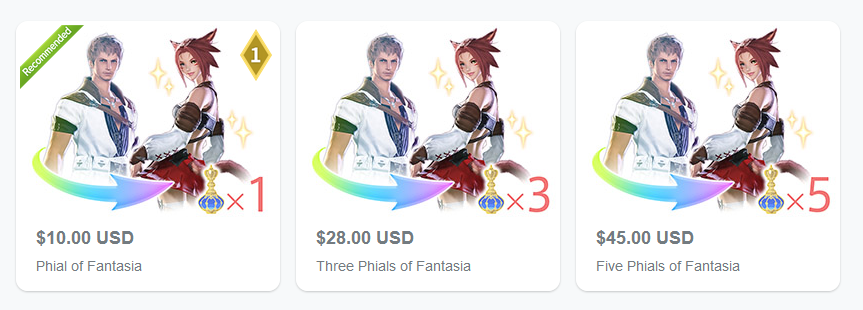
If you purchase any number of Fantasia via the FFXIV Online Store, they will be delivered to you via the Delivery Moogle.
How to change your appearance with Fantasia in Final Fantasy XIV
Once you’ve obtained or purchased your Fantasia, you’ll need to get naked. Well, not entirely, but you will need to unequip everything aside from your weapon in order to proceed. I’d suggest seeking the privacy of an Inn room for this (you’ll also log back in there later, so you can avoid accidentally appearing in your underwear in the middle of a crowded area), then you can select and ‘use’ the Fantasia from within your inventory.
Next, you’ll need to log out to the character selection screen. Your character, with their current appearance, will be standing in the middle of the screen in their small clothes, but don’t worry you can get them dressed soon. Right click on your Character’s name and select ‘Re-edit character appearance’.

This will open the Character Creation interface, with your current character taking center stage. You’re free to change pretty much everything about them here, including their race, gender and all of the small details, too.
Once you’re happy with your changes, save them by clicking the tick under the list of options on the left side of the screen. Once you’ve done this, you’ll be taken back to the character selection screen. Log in as you usually would and you’ll be able to see your newly updated character in all their glory and put your gear back on.













Published: May 20, 2024 11:55 am