Are you ready to embark on a literary adventure in The Sims 4? If you dream of turning your Sim into a skilled writer who can create captivating stories and articles, then the Writer career is perfect for you.
Here’s how you can choose this profession and write articles in The Sims 4.
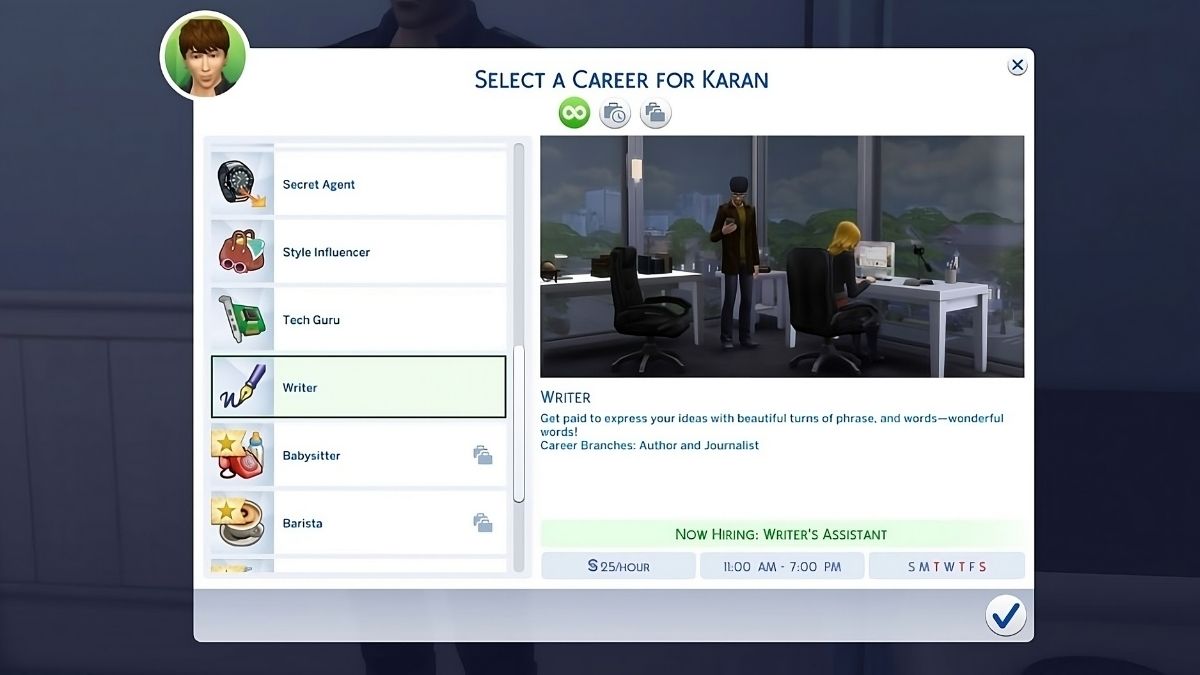
Prerequisites to write articles in The Sims 4
In order to write articles in The Sims 4, you must begin your journey as a Writer. To do that, open your in-game phone, navigate to the “Find a Job” option, and select the “Writer” position. Alternatively, you can access the “Career” tab on the right-hand corner of your screen and choose the writer’s profession directly from there.
Once you reach Level 5 in the writing career, you’ll get the option to choose between two branches: Author and Journalist. Choose the Journalist branch and focus on developing your Writing and Charisma skills. To succeed as a journalist, it is important to work on boosting your confidence by practicing speeches in front of a mirror. Additionally, building a strong network of Sim contacts and maintaining positive relationships will greatly benefit you in this branch.
How to write an article in The Sims 4
To begin, you will need a computer or laptop. Go to the game’s build mode and get this essential tool for your writing endeavors. Once you have it, the next thing you need is a story. Interact with the Sims and choose the “Interview for Story” option to gather insights and stories.
Once you have gathered the necessary information, return to your computer and select the “Write” option. You will be prompted to choose whether your article will have a positive or negative tone. Positive articles aim to strengthen relationships, while negative ones could potentially weaken them. Make your choice and let your Sim’s creativity flow onto the digital page.


