Minecraft is a massive survival crafting game that is one of the best-selling video games of all time. Given the title’s widespread availability on essentially every modern platform, some players might want to know about Minecraft cross-platform functionality. But with Microsoft’s ownership of the title, does it have cross-play?

Is Minecraft cross-platform?
Yes, Minecraft is fully cross-platform if you are playing the Bedrock Edition of the game. If you are playing Java Edition or any other version of the title, it is not cross-platform. But as long as you have the most recent updated version of Bedrock Edition, you are able to play the game fully cross-platform no matter which system you are on and what your friends are on.
Here are all of the various Bedrock Edition platforms players have access to cross-platform play on:
- Android
- iOS
- Nintendo Switch
- PS4 (backwards compatible on PS5)
- Xbox One
- Xbox Series X
- PC
As long as players have the latest update for it, it is possible for a mobile user to play with PC, Xbox with PlayStation, and so on. There are no limitations at this time, with all versions having the same content and compatibilities.
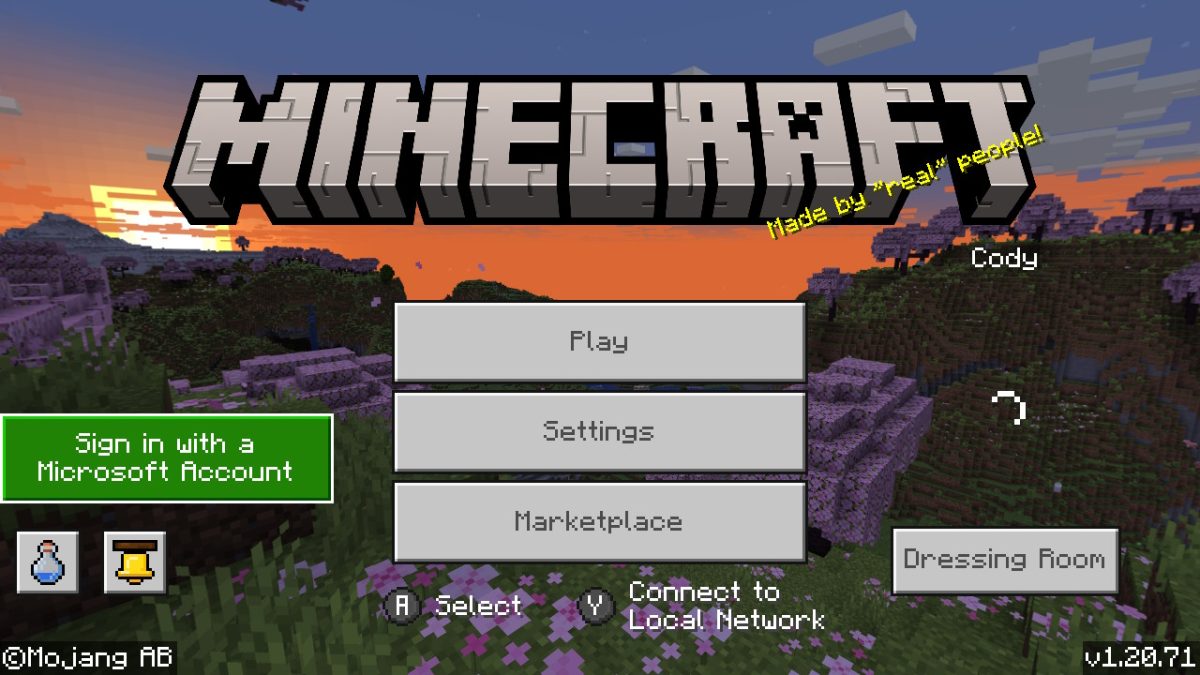
How to use cross-play on Minecraft
Of course, having access to cross-play requires players to go through a few hoops if they want to play with people on different platforms. First and foremost, you want to create a Microsoft account if you don’t already have one. This is due to the fact that Microsoft owns Minecraft and this account is essential to playing with others on different platforms.
Once you have a Microsoft account, boot up the game on your platform of choice and you will see the option to sign into your account on the main menu screen. For me on Nintendo Switch, for example, the option is available in the bottom left corner of the screen. Select it and you will have the option to scan the QR code on your phone or visit the manual website. Make sure to type in your unique code shown here to connect the two.
Once done with this, all you need to do is add your friends’ Microsoft account. With this, you will be able to see each others’ worlds while both online and be able to connect to them. If you have a specific cross-platform Realms code, you can insert that as well. In addition, you’ll be able to find each other and add each to a party in shared servers like Lifeboat.





