In Manor Lords, the eventually cluttered layout of your manor paired with the other computer-controlled manors on the map can eventually lead to some performance issues. These are the best settings to boost your FPS in Manor Lords so your game is not laggy.
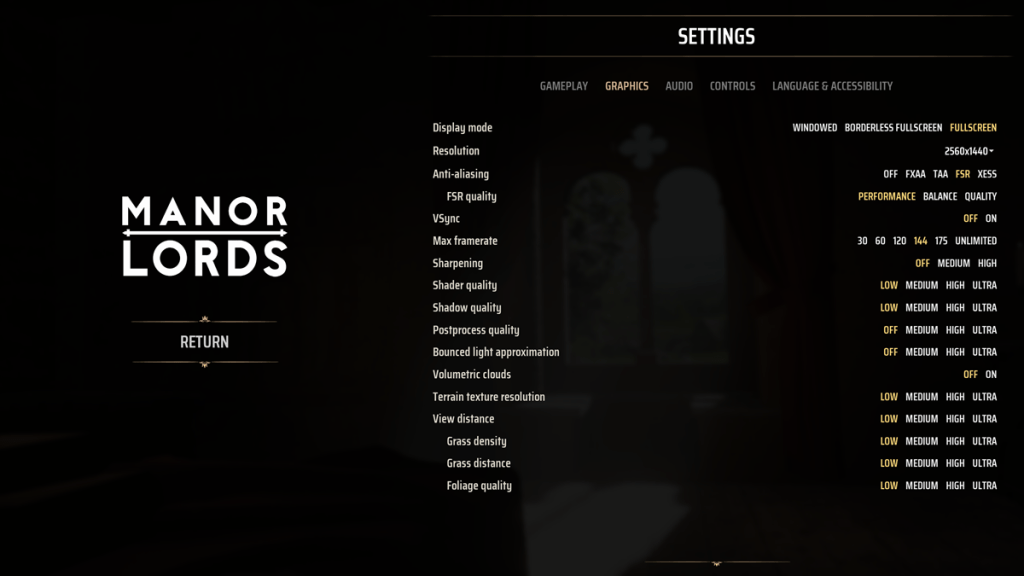
Manor Lords best settings for FPS
Once you’ve launched Manor Lords, immediately on the Main Menu you want to choose Settings. From here, click the Graphics tab at the top. This will list all the different graphical settings you can change for Manor Lords, which is what you will need to do. Here are the best settings to boost FPS in Manor Lords:
- Display mode: Fullscreen
- Resolution: Your native monitor resolution (Probably 1920×1080)
- Anti-aliasing: FSR
- FSR quality: Performance
- VSync: Off
- Max framerate: Your native monitor refresh rate (Probably 60)
- Sharpening: Off
- Shader quality: Low
- Shadow quality: Low
- Postprocess quality: Off
- Bounced light approximation: Off
- Volumetric clouds: Off
- Terrain texture resolution: Low
- View distance: Low
- Grass density: Low
- Grass distance: Low
- Foliage quality: Low
After essentially putting all settings on Low, Manor Lords may look a bit less appealing. However, your FPS should be increased by a lot, which is the purpose of doing this. If you’re now getting more FPS but want to improve the graphical quality, increase these settings one-by-one then check your FPS to make sure they haven’t gone back down:
- FSR quality
- Terrain texture resolution
- Sharpening
- Shader quality
- Foliage quality
For starters, switch FSR quality to Quality, which should provide a big boost in graphics while also keeping FPS boosted. Then try the rest of the options above, increasing them by just one setting at a time. For example, change Terrain texture resolution to Medium, check for proper FPS, then up again for High. As long as your FPS is still solid, move on to the next one.





