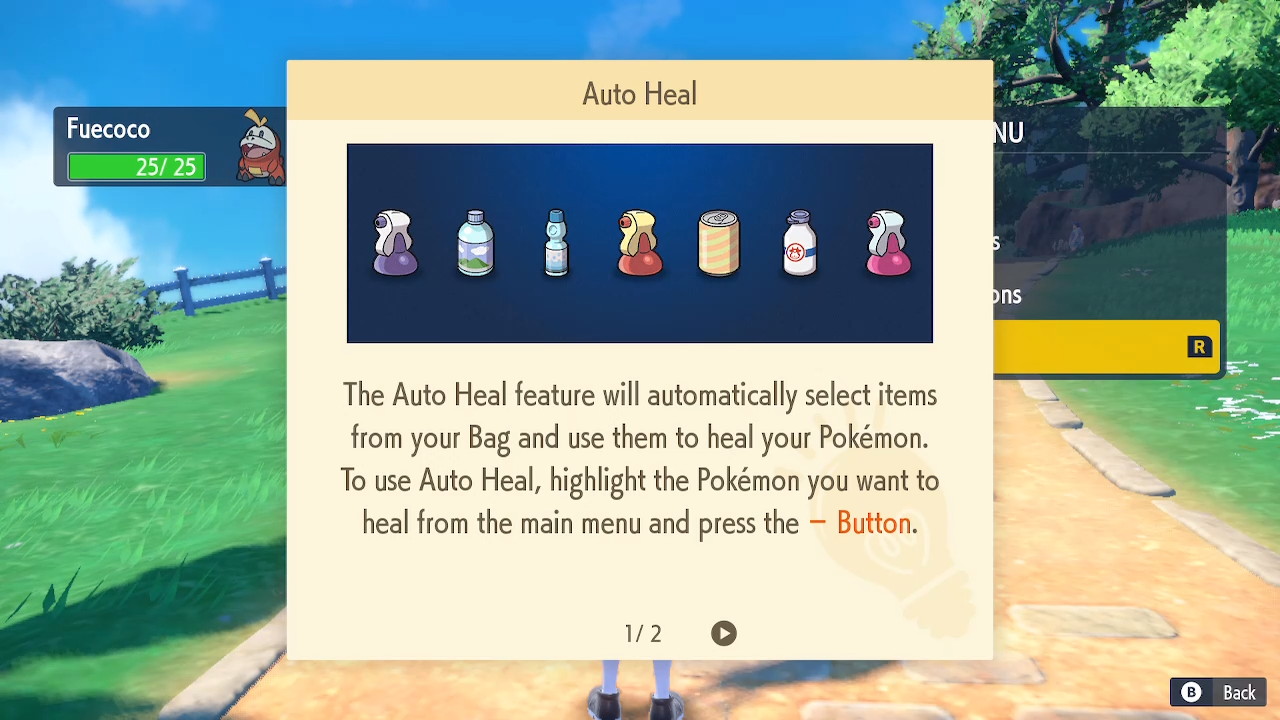Take out some of the busy work in recovering Pokémon
While traversing the Paldea region in Pokemon Scarlet and Violet, you might take on some lingering damage from a battle here or there. Normally, you might dig into the bag for heals. But Pokemon Scarlet and Violet makes the healing process a bit easier with Auto Heal.
Auto Heal is a feature in Pokemon Scarlet and Violet that you can optionally use to cut down on menus. Rather than going into the bag and using items one-by-one, simply hitting the Auto Heal button on a Pokemon can Auto Heal them with your items.
To activate it, just open your Pokemon menu with the X button and then hover your cursor over the injured Pokemon. Hit the minus ( – ) button and you’ll Auto Heal them with the curatives in your bag.
What’s in an Auto Heal?
How does Pokemon Scarlet and Violet dictate what item to use for Auto Heal, you may wonder? Well, the game tells you up-front the first time you get near the system.
But in case you sped through the dialogue window (no judgment), Auto Heal uses a simple taxonomy of lowest-to-highest. Starting with Potions and going up to Hyper Potions, the system will deplete your lowest heals first. Here’s the infographic from in-game:
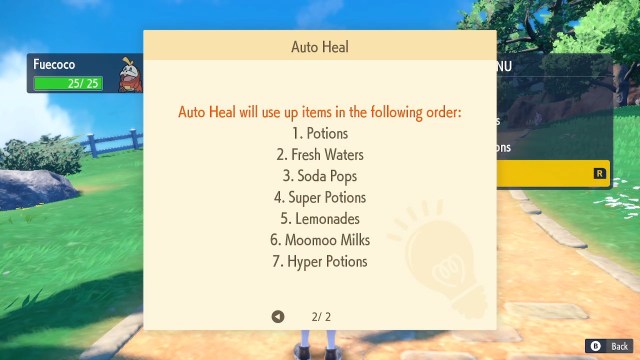
It’s a nice method, honestly. It guarantees that your lower-cost Potions, which could be bought in bulk, get used up first. Meanwhile the Hyper Potions, massive heals you might want to save for the heat of battle, get reserved for last.
Though it’s a case-by-case concept, it’s a nice time-saver to include. Hopefully it will make some of those big battles with Team Star go a bit smoother if you can replenish your Pokemon fast. Or easily heal up your Pokemon after a strenuous Auto Battle.