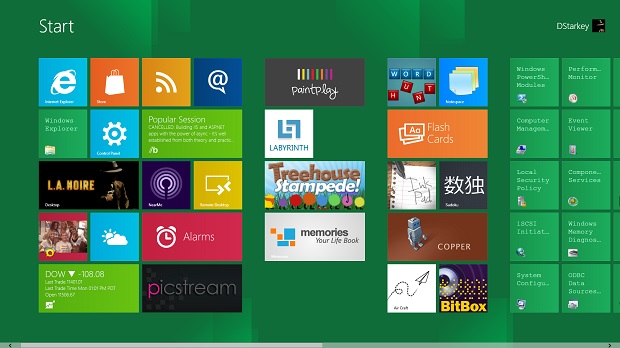Microsoft demoed Windows 8 at its “Build” developer conference last week, showing off its new GUI and a few dozen features including better support for multiple monitors, a revamped task manager, and significantly less system-resource overhead than Windows 7 or Vista. During the keynote speech, Microsoft announced that a free developer build of Windows 8 would be made available to the public that night.
Alex Bout, Josh Derocher, and myself all took the time to install it and run a few benchmarks to see how it compared with Windows 7. We would all like to stress that the build that is currently available to the public is pre-beta, so none of this is necessarily indicative of final performance. We will each be providing our own impressions of Windows 8, then presenting our benchmarking results.
Alex Bout
Intel Core 2 Duo T9600 @2.8GHz, Nvidia Quadro 770
My first impression of Windows 8 was definitely a good one. The user interface had a smooth feel to it that made me want to smile. As smooth as Windows 7 was, this was a pretty big leap up from that. The start menu was clean-cut and easy to use, with your applications sending highlights of the articles and updates you choose (be it from xkcd, CNN, Anandtech, or Facebook via the socialite application) in a light fashion that can only be described as artisanal.
However, upon closer evaluation of the operating system, gaping holes appear that show how incomplete this OS really is at this point. The first thing that reared its ugly head at me was the lack of a way to manually close “metro” applications. While there is a system in place that “intelligently” ends these applications when Windows deems I’m not using them anymore, it more or less drives a small stick through my brain knowing that the apps are still running. I don’t know if this function is going to be improved upon in the future, but I know right now that I don’t like the fact that the only way to end applications is through the task manager.

Next, I wanted to try out the features I saw the Windows team use on the developers’ podcast. Although they were using touchscreen tablets, I didn’t think it would really hinder my use of the operating system. Sadly, I was wrong. In the podcast, they showed how you could pinch the start menu to zoom out and move the different blocks at will, though it seems you are unable to do this if you don’t have a special mouse (such as the Microsoft Touch mouse or the Apple Magic Mouse), which means that those of us without a tablet PC will simply have to deal with not being able to access all the features for the time being. In addition to not being able to zoom out, it was also somewhat troublesome to scroll side to side in applications without using the horizontal scroll on my mouse. For example, in the “News” application, you have to use your mouse to scroll side to side through your different categories via the scroll bar. I would much prefer a feature to be put in so you can use your mouse to drag the screen to the side anywhere, or at least arrow key functionality.
Getting a little more into the nitty gritty, I personally had some trouble upgrading from Windows 7. I know others haven’t had a problem, but I was required to make a fresh install, which wiped all of my previous files (this is why I don’t have any Windows 7 benchmarks on my laptop… sorry, I forgot to back them up).
After the installation issues were resolved, I went to redo the benchmarks I had made before on Windows 7: Final Fantasy XIV and StarCraft II. After updating DirectX and my video card drivers, I was able to successfully play StarCraft II. I had previously been able to play the game at a constant 20 fps at 1280×720 resolution with all settings on high. With Windows 8, I was able to boost my performance — with those same settings — to 40 fps, which is pretty impressive.
However, on the FFXIV benchmark, I actually scored slightly lower than I had on Windows 7. As I said before, I don’t remember the exact number, but I had broken 1000 by a few points. When I ran the benchmark on Windows 8, I saw a result that somewhat shocked me after seeing the performance on StarCraft II: a 963. I had been expecting a number well over 1000, yet it was in fact lower than what I had previously tested. I don’t know why this is, but it seems Windows 8 can run some games exceedingly well and others not so much, which is something Windows will have to investigate and look into for consistency.
Overall, I feel Windows 8 has a great start. Considering this version is a pre-beta release, it is in remarkable condition. With the sleek interface and the performance boost to certain applications, I feel this will rapidly change the way we look at PC and that it truly captures Windows’ idea of having a “metro” feel. However, I cannot recommend Windows 8 to users right now. As I stated before, while I very much enjoy the layout and usability, the bugs and lack of features is off-putting. It’s difficult to do basic things because they tried to make it more intuitive for a trained monkey, and that leaves those of us who know how to use regular computers slightly clueless.
Daniel Starkey
Since Microsoft launched the Zune in late 2006, they have steadily been moving towards a clean, modern user interface for all of their products. It was refined by the launch of the Zune HD, and codified as the Metro design language for Windows Phone 7. The Xbox 360 Dashboard should be getting the update later this year followed by the retail launch of Windows 8 in 2012, and I must say I’m really excited for all of it. As someone who may actually have a fetish for minimalist design, I have been loving the changes. I eagerly await the updated dashboard and have been chomping at the bit for Windows 8’s new Start menu.
My experience with the Developer Preview has been mixed. On the one hand, I’ve seen huge bonuses to my frame rates in Portal 2 and Deus Ex: Human Revolution, and loading times for each have been cut by 80-90%. On the flip side, Deus Ex has a nasty habit of crashing. Badly. Portal 2 and other games run just fine, but I cannot manage to get HR to last more than about five minutes. In general, though, everything runs smoothly and I’ve noticed my laptop has been running a bit faster and cooler, and using less battery than normal.
Unlike Alex, I had no trouble installing Windows 8. It was probably the smoothest and quickest installation I’ve had, and it found drivers for all of my propriety hardware immediately. I was generally very impressed. While I have been raving about it since Tuesday, I have noticed a steady increase in general wonky-ness since then. When I booted up to start writing this post I got one of the new BSODs and then all of my fonts were deleted. All of them. I had to finagle a few things to get some basic text working, then I was able to restore the full default set from the installation disc.
Unfortunately, I still can’t see anything in Steam, and Firefox is using some weird serif font I have never seen instead of the slick Segoe typeface used in Metro. There are at least a dozen minor complaints that are all almost certainly related to the experimental nature of this version. I can’t imagine Microsoft releasing Windows 8 without the ability to change the background color on the Start menu.

When I started to plan out this post, I had every intention of recommending that readers install it ASAP for the performance boosts alone, but the bugs are getting a bit ridiculous. To be fair, though, this isn’t even beta. Microsoft has a lot of work to do, but with all they have managed to accomplish so far, they have more than earned the benefit of the doubt.
For my benchmarks, I used Portal 2, Supreme Commander 2, Deus Ex: Human Revolution, and Far Cry 2. My gaming “rig” is an Alienware M15x laptop with an i7-740QM, 8 GB of DDR3 RAM, and an NVIDIA GeForce 480 GTX. For each test, I used the highest settings available at 1080p. All around, I was pretty satisfied with these results.
|
| Windows 7 avg. frame rate (fps) | Windows 8 avg. frame rate (fps) |
| Portal 2 | 34 | 59 |
| Deus Ex: Human Revolution | 12 | 29 |
| Far Cry 2 | 36 | 27 |
| Supreme Commander 2 | 28 | 25 |
Josh Derocher
I’ve always tried to stay up to date with the latest version of Windows. This has led to many happy moments of being one of the first people to enjoy new technology (I like new shiny objects), but it’s mostly led to some horrifying stability issues (remember Vista?).
Windows 8, even though it’s just a developer build right now, is the easiest and cleanest install I’ve ever done of Windows. It took less than an hour to upgrade Windows 7, and all of my personal files were still intact. I had to reinstall all of the software on my system, but that’s not really a whole lot of effort, and I needed to update everything anyway.
The start-up time is insanely fast: I could see the desktop and all of my startup software running in less than a minute. (Windows 7 took about two minutes to get to this point.) Shutting it down is a lot simpler as well. It just turns off without all of the annoying shutdown protocol. I hit the switch on the back to see how it handled an “improper shutdown,” and it started up like I didn’t do anything wrong.
The Start screen is really nice. It appears quickly, and the interface is clean and easy to use. Hopefully the release version will let you customize the color of the screen, but if not, I can live with lots of green everywhere. Installed programs show up here, and it makes it simple to organize the software you use on a regular basis. It’s like having desktop icons, but it doesn’t make your desktop look like a cluttered mess (for the record, I despise icons on my desktop).
There is a difference between “apps” and “programs.” Apps are part of the new Metro Start page. They can show information in their icons and be a part of your lock-screen, and you can even dock them like a sidebar while you view the desktop. Programs are legacy-based software that continue to work just like Windows software always has. It’s a dual OS, or more accurately, it’s an OS within an OS. This could be annoying, but they work great together and switching between them is quick and painless.

Now, let’s jump into what you all really want to know: how well does it play games? The simple answer to that is, just about the same. We’re getting mixed results here on actual performance, and that probably has a lot to do with different hardware and driver issues. I had much better load times, and games launched almost instantly. Sadly, though, my overall performance took a hit.
Let’s get down and dirty here. I have a quad-core AMD Phenom 9850 that’s overclocked to 2.7 GHz, 4 GB of DDR2 memory, an overclocked NVIDIA GTX 480 (it performs just about the same as a stock 580), and a NVIDIA GTX 260 for dedicated PhysX rendering. It’s not a crazy beast, but it has solid performance.
Now that you know what I have under the hood, let’s jump into some benchmarks. I ran everything at 1920×1080, with the settings turned up all the way. I used Mafia II, Crysis, Metro 2033, Far Cry 2, and Batman: Arkham Asylum. All of these games, except for Far Cry 2 and Crysis, use advanced PhysX. Each of these games has a benchmarking tool, and I ran three cycles (about 5 minutes) to get an average FPS reading.
|
| Windows 7 avg. frame rate (fps) | Windows 8 avg. frame rate (fps) |
| Crysis | 35 | 34 |
| Metro 2033 | 23 | 20 |
| Mafia II | 30 | 29 |
| Far Cry 2 | 61 | 57 |
| Batman: Arkham Asylum | 71 | 53 |
Now, it’s not that drastic of a change (except for Arkham Asylum, which is a huge drop in performance), but it’s enough to be slightly noticeable. Now it’s still very early, and these issues could be resolved soon. My guess is that since my motherboard and CPU are from the Windows XP era, the new software isn’t optimizing with my performance in mind. I’ll bet that people with newer CPUs will see an increase in performance.
Overall, the new look and feel of Windows 8 is great. The faster loading times are amazing, and I can’t imagine going back to an older version of Windows after this. Sure, my frame rate took a bit of a hit, but it’s no so bad that I can’t play anything, and it’s something that will improve as new drivers are rolled out.