2.5 is out on February 16
If you want to preload Genshin Impact you can do it now to prepare for update 2.5: which is dropping later today.
Do it before you head to work!

Preload Genshin Impact on PC:
Just hit this little cloud icon that says “Game Pre-Installation” — it’s easy to miss!
On PC the update is 15.2GB, and the preload process for Genshin Impact does let you play the game while you’re downloading the update. For me, it was extremely painless and very short.
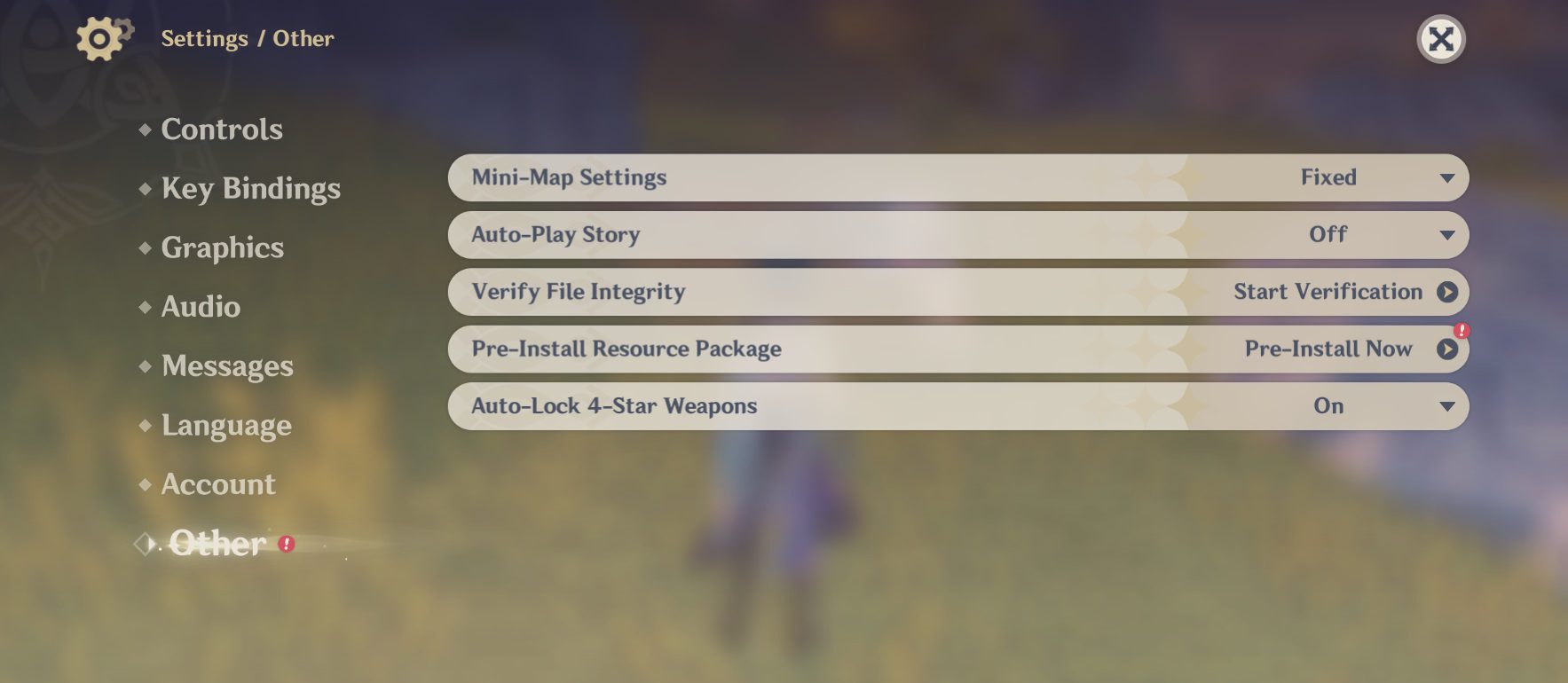
To preload Genshin Impact on mobile:
There are a few more steps involved compared to PC, but it’s still doable.
You’ll need to head into the game, then go to the Paimon (main) menu. Go to settings, then “other,” then pre-install. The first time you do it, the settings menu, the “other” category, and pre-install, will all be highlighted with a red exclamation mark. On iOS, the update is 2.86GB. Unlike PC, you cannot play it while the download process is underway.
Note that preloading is not live on PlayStation consoles (PS4/PS5). Also, miHoYo notes that this is providing “some of the new resources” early, so you’ll still need to do a nominal download at launch.
Update 2.5 will drop today, February 15, at 7PM PT: so effectively for most people, you’ll be able to play it on February 16.








